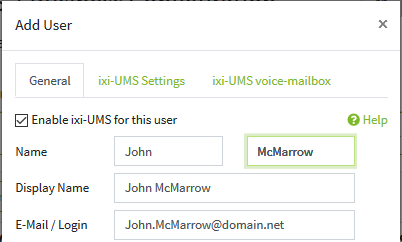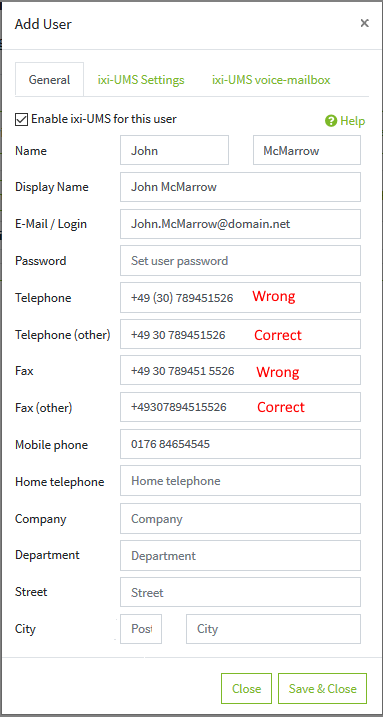User in ixi-UMS Business
|
If you have selected "integrated ixi-UMS User Management", you must create all users yourself. You can edit
The user needs the password to log on to the "ixi-UMS Web Journal" and the "ixi-UMS Voice-Mailbox Konfiguration". If both websites are not used, the creation of a password is not required. You can also send the access data to the users with the "Infomail". Also in this case, the password will be created now for EVERY E-mail!
Please note: A new password is generated each time a new "password mail" is sent. Note: E-mails can only be sent when the connection to a mailserver is established.
During and after the creation of the users, you can set the user properties for the ixi-UMS properties (Fax / SMS) and optionally for the ixi-UMS voice mailbox.
Add/edit userSie können in der Übersicht über den Button "Benutzer anlegen" einen neuen Benutzer erstellen oder über den Button einen vorhandenen Benutzer editieren. You can create a new user in the overview by clicking on the "Create user" button
With this e-mail address, the user must also log on to the web-based pages for the ixi-UMS Web Journal and ixi-UMS Voice-mailbox Configuration also.
Please note: The phone number to be evaluated by ixi-UMS Business must be entered in one of the following formats:
Basically: No () - / or other characters may be included.
|
Version 7
 , delete
, delete  and create an e-mail with a new password
and create an e-mail with a new password  for each user.
for each user. or edit an existing user using the
or edit an existing user using the