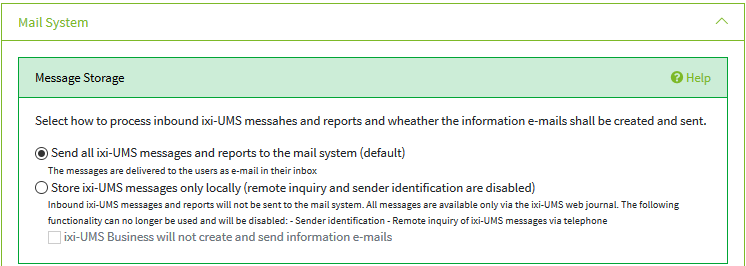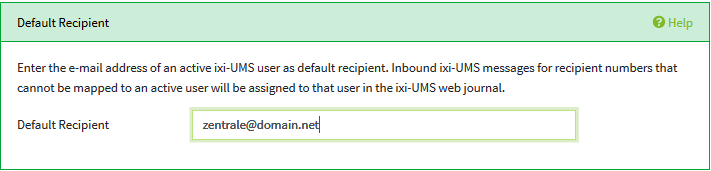Massage Storage
|
The incoming ixi-UMS Messages can be sent to a mailserver or stored only in the local database. Regardless of this selection, the connection to a mailserver should always be set up to receive the informations e-mails from ixi-UMS Business.
The following messages can be sent by e-mail from ixi-UMS Business:
·Incoming / received ixi-UMS Messages ·Feedback / shipping confirmations ·Information to the standard recipient, when an outgoing ixi-UMS message is deleted ·Password E-mails, when selecting "Integrated ixi-UMS User Management" ·ixi-infomail, with informations about features and using for the user ·Welcome mail for the voice-mailbox ·Login credentials für recording the global announcemend
If no mail server is available for the receipt of e-mails, you must use the local database to store the ixi-UMS Messages and disable email delivery. In this case you must send the necessary information (user password, access to the voice-mailbox) to the users by yourself. Also, you will not be informed if an outgoing message (sent by the user) is deleted because the e-mail sender was not found.
This setting is valid for all users and all ixi-UMS message types. You can change this selection later. In this case, note that the received/sent ixi-UMS Messages remain in the previously selected location and are not moved.
Send all ixi-UMS messages to mailserverAll incoming ixi-UMS Messages and feedbacks are sent by e-mail to the mailserver and are available to the user as an e-mail in the mailbox.
Store ixi-UMS messages only locallyWith this selection, all incoming and outgoing ixi-UMS Messages are only stored in the local database. They are not sent by e-mail to the user. Users can only open and save their ixi-UMS Messages using the ixi-UMS Web Journal in the ixi-UMS Business Portal. The option "Archiving" ist aktiv and the options "Sender Identification" and "Remote Inquiry of the Voice Mailbox by Phone" are not available and are deactivated.
The e-mails created by ixi-UMS Business are sent to the configured mailserver: ·When an outgoing ixi-UMS message is deleted to the default recipient ·Error during processing of outgoing messages ·Password E-mails to users ·ixi-Infomail to users ·Welcome mail for the voice-mailbox to the users ·Access data for recording a global announcement
Do not create and send informational emails through ixi-UMS BusinessIf you select this option, no e-mails are createt by ixi-UMS Business if: ·when an outgoing ixi-UMS message is deleted, because the sender was not found in the user database ·when creating or reset the user password ·about informations to use ixi-UMS Business ·Welcome mail for the voice-mailbox
Inbound ixi-UMS - messages to recipient numbers that are not assigned to an activated ixi-UMS user are assigned to a "default recipient". Only this user can access these messages in the ixi-UMS Web Journal. Enter the e-mail address of the user.
No mailserver can be specified in the configuration interface. You only need to set the IP address of the ixi-UMS Business.
Please note: To send ixi-UMS Messages, the specified domains must be specified in the mail server and/or in the ixi-UMS Client Tools.
|
Version 7