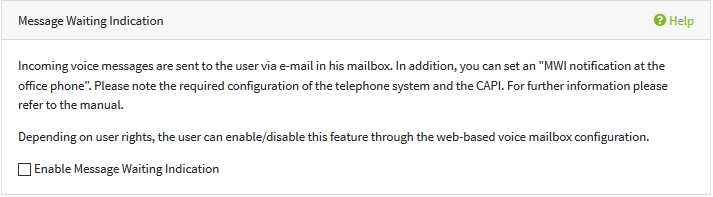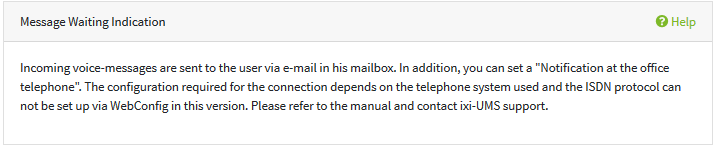Message Waiting Indication
|
Here the settings for the "Message Waiting Indication" connection to the PBX are determined. This configuration depends on the telephone system and if used VoIP or ISDN connection.
VoIP (XCAPI)In ixi-UMS Business no configurations required. The PBX-specific settings must be made in the VoIPconnect / XCAPI an the PBX. You can find information on setting up telephone systems connected via VoIP on the estos website for "Unified Messaging with ixi-UMS Business". (www.estos.de/produkte/ixi-ums-business) or ask estos GmbH's Support.
Message Waiting Indication aktivieren When using the XCAPI, no further settings need to be made after configuration of the telephone system and the XCAPI. If a telephone system is connected via ISDN (elmec bintec), service and / or code numbers may still have to be stored.
Set MWI on If this option is activated, a MWI notification is sent to the telephone registered as a telephone number in the user administration for each incoming voice message. You can authorize the user to enable / disable this option in the ixi-UMS voice-mailbox configuration.
ISDN - Qsig und DSS1All the PBX's that support Qsig MWI ECMA 241 and 242, the PBX's that support MWI via DSS1 or PMP-connection according to ETS 300 650. The configuration depends on the telephone system. Please contact the ixi-UMS Support for the facility.
|
Version 7