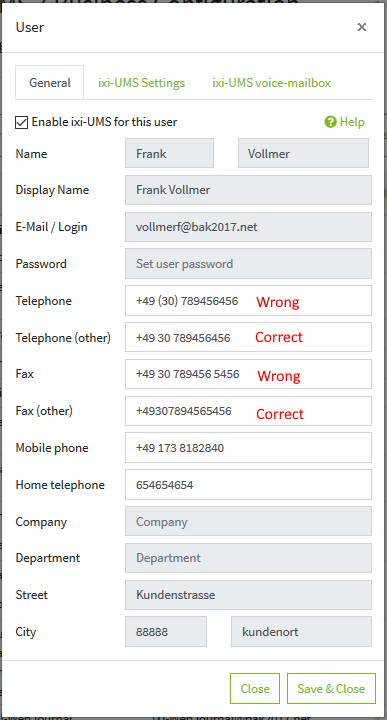User in Active Directory
|
If you have selected "User management in Active Directory" in the ixi-UMS Business configuration, the users from the Active Directory are displayed and you can edit
To send and receive ixi-UMS Messages, the recipient numbers and the default e-mail address must be present per user.
Please note: The phone number to be evaluated by ixi-UMS Business must be entered in one of the following formats:
Basically: No () - / or other characters may be included.
|
Version 7
 the user to configure the ixi-UMS properties. You can also enter/change the numbers.
the user to configure the ixi-UMS properties. You can also enter/change the numbers.