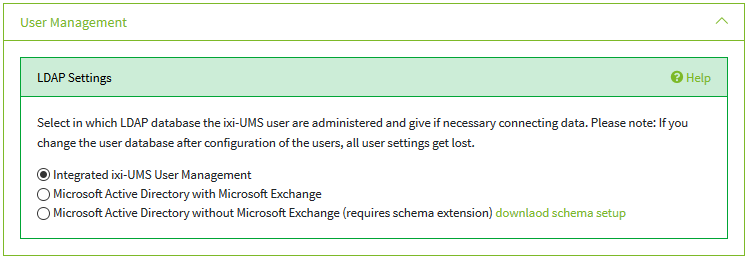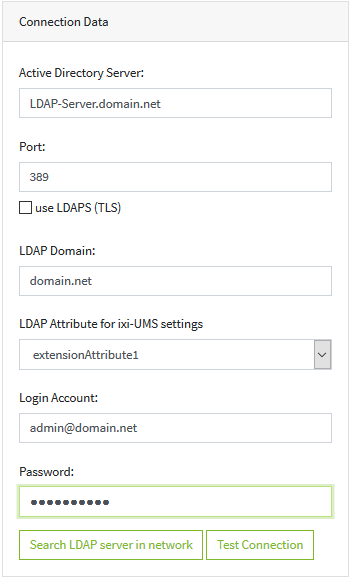User Management
|
Specify which LDAP data bank for the user management should be used. User administration is performed through the user management interface built into ixi-UMS Business, regardless of the database in which the users are managed.
LDAP Settings·Active Directory with Microsoft Exchange Server ·Active Directory worthout Microsoft Exchange Server ·ixi-UMS User Administration
You find detailed information in the ixi-UMS Business manual under "preparation of the installation".
If you want to manage the users in the existing Active Directory, the required connection data must be entered.
Connection DataThis informations are only necessary if you use an Active Directory.
If the computer is a member of a domain or has access to the required DNS information, the LDAP server and the login information can be determined using the "Search LDAP server in network" button.
Otherwise you have to enter the required information.
Login Account: With this account the access to the data bank LDAP is carried out. Example: administrator@estos.de
Please note that write access to the Active Directory is required to enter the ixi-UMS properties.
|
Version 7