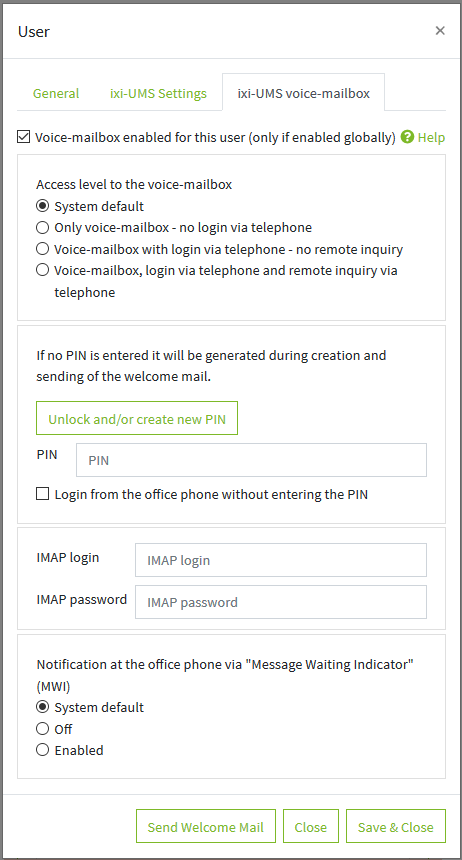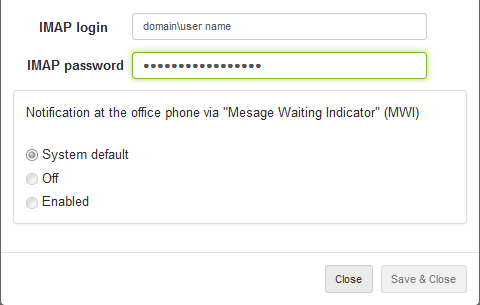ixi-UMS Voice-Mailbox
|
To enable users to use an ixi-UMS voice mailbox, the "Voice-mailbox" function must be activated on ixi-UMS Business Server. The basic settings can be made globally on the ixi-UMS Business server and are valid for all users when "System default" is selected in the configuration. It is only necessary to enter user-specific settings in the user administration. If the Voice-mailbox is deactivated for a user, the caller receives a corresponding announcement and can not leave a message. Set an authorization level if it is different from the settings on the ixi-UMS Business server.
By default, the users of each phone can select their voice mailbox number and log in using a PIN input. If "Login from the office phone without entering PIN" is activated, the user can connect his voice telephone with his voice mailbox without a PIN. The office phone is the telephone number entered in the LDAP database under "telephone number".
MAP login and IMAP password are essential for remote enquiry of messages by telephone. This setting is not available if you selected "Store ixi-UMS Messages only locally".
In order to use the notifications at the office telephone by means of "Message Waiting Indication", you must make the corresponding settings in the ixi-UMS Business configuration. The user is then informed of incoming voice messages via MWI. If you set it in the ixi-UMS Business server configuration, the user can change this setting in the ixi-UMS voice mailbox configuration.
Note: In order to inform the user via MWI, his telephone number must be entered in the user administration in the format: +49 8142 4799555.
|
Version 7