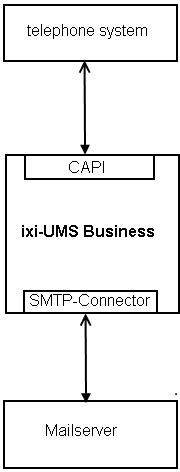ixi-UMS Business Overview
|
ixi-UMS Business is a powerful unified messaging software, that provides services such as Fax, Voice, SMS and mobile access. The ixi-UMS Business Services can be combined with each other flexibly. That way, ixi-UMS Business can be applied as pure fax server, for example, or as a complete unified messsaging system with Fax, Voice and SMS. As it is based on standards, ixi-UMS Business can basically be operated with all the common PBX's (conventional or IP-based).
General Funktion:ixi-UMS Business is a powerful unified messaging software, that provides services such as Fax, Voice, SMS and mobile access. As it is based on standards, ixi-UMS Business can basically be operated with all the common PBX's (conventional or IP-based).
A professional, server-based Unified Messaging system exists of several components: A phone binding (PBX), the interface between computer and phone system (CAPI), a connection with the mail server (SMTP-Connector) and the mail server. If the system is not connected to a mailserver, the UMS messages are stored in a local database (optional)
Before outgoing messages can be sent by the ixi-UMS Business Server, they have to be "converted" in a respective format. This process is called "rendering". There are two ways of rendering with ixi-UMS Business: ·server-based rendering ·client-based rendering Both variants can be combined.
Server-based renderingWith server-based rendering, all the file attachments are processed at a central point (ixi-UMS Business Server Service). For this, the application that shall be sent as fax has to be installed on the respective machine. For example, if the user attaches a Word file to the fax as an attachment, the mail server, e.g. Microsoft Exchange Server, will transfer it to the ixi-UMS Business server. On this server the Word file is printed via a special printer "IXIRender". This creates a file that contains a graphic image of the document as well as information such as recipient number.
Client-renderingClient-rendering means the creation of a fax at the user workstation. For this, "ixi-UMS Business Client Tools" are needed that provide an own printer, amongst others. Via this printer, a fax-capable file can be created out of any application installed.
With this type of rendering, the application is not needed on the server.
|
Version 7