User overwiew
|
Regardless of whether you store the user data (in Active Directory or in the ixi-UMS User Management), the ixi-UMS properties of the users are entered in the user administration integrated in ixi-UMS Business. The available options depend on the used LDAP database.
The configuration options and funktions in the menu line and the user overview depends of the used LDAP-user data base.
Users export / importThis option is only available if users are entered in the Integrated ixi-UMS User Management. The entered users can be exported with all settings and imported into a new installed ixi-UMS Business e.g on a new server. This operation is not required if the existing ixi-UMS Business is updated.Note. When users are imported, all existing users are deleted
Anzahl der lizenzierten BenutzerYou will see the number of licensed users and the number of activated users. If the number of activated users exceeds the number of licenses (eg because a license has been changed), this is displayed when opening the user administration. In this case, the first users read out when opening the configuration interface are deactivated.
Add userIf you selected "Integrated ixi-UMS User Management" , you must create all ixi-UMSusers by yourself.
OverviewThe overview shows the status activated
Note: E-mails can only be sent when the connection to a mailserver is established.
Access level to the voice-mailboxThe displayed states correspond to the configuration of the user. If the voice mailbox has been blocked by several incorrect PIN entries, this can be enabled here and a new PIN can be created.
More information about setting up and editing users for ixi-UMS Business is dependent on: Save user data in ActivDirectory Save user in ixi-UMS Business User Management
|
Version 7
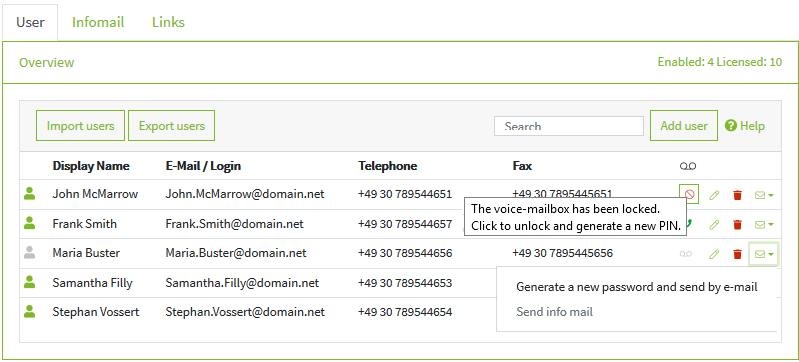
 /deactivated
/deactivated for each user on the left. The buttons on the right depend on the LDAP database:
for each user on the left. The buttons on the right depend on the LDAP database:






