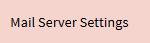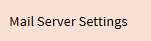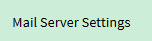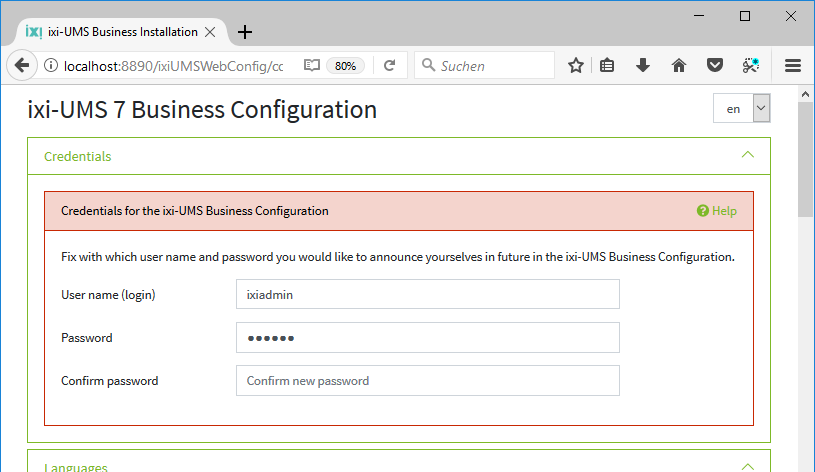Basic Configuration
|
After the installation the browser-based configuration surface is opened for the base configuration in the standard to web browser.
All settings can be changed later in the ixi-UMS Business configuration.
First type in a user and passwort to login into the ixi-UMS Business Web-Admin. This user is regardless of the users in the LDAP database or the local user accounts The language of the interface can be displayed in English or German. You can change the language in the upper right corner.
To complete the basic configuration, you must enter the license and save the Basic-configuration
|
Version 7