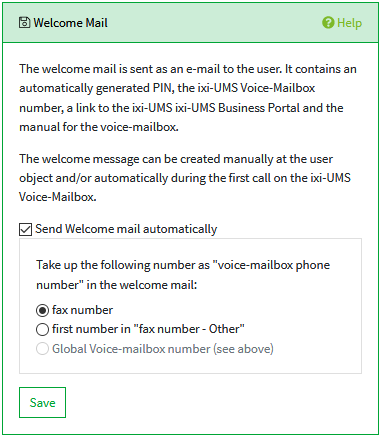Welcome Mail
|
If this function is activated, the welcome message will be generated and sent the first time you call the ixi-UMS Voice-Mailbox. Regardless of this setting, you can re-create and send the welcome message at any time in the User Management.
Note: The welcome mail are only sent, if you send e-mails to a mailserver.
·The user guide for the ixi-UMS Voice-Mailbox. If no welcome message is sent, the default PIN 12345 becomes valid. Alternatively, you can enter a PIN for the user in the user administration. The user can change the PIN via the ixi-UMS Business Portal.
|
Version 7