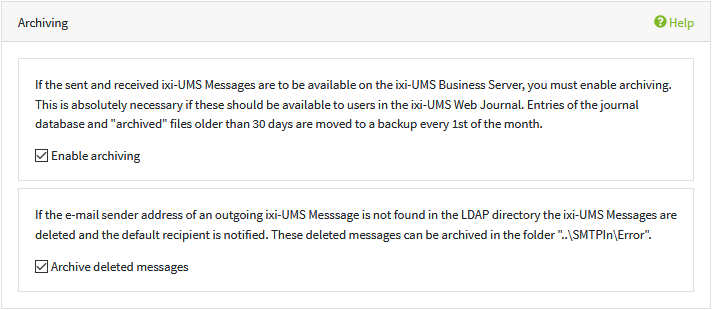Archiving
|
Activates and deactivates the archiving of faxes, voice messages and SMS. If archiving is active, users can open, print, and save ixi-UMS Messages via the ixi-UMS Web Journal. Otherwise, only the transmission information is available.
This setting is always enabled and can't be disabled if you selected "Store ixi-UMS Messages only locally". The files are stored in the journal data base.
This is saved every 1st of the month, with the entries of the last 30 days remaining in the journal.
If the e-mail-sender adress of the outgoing UMS message is not find in the ldap user database, the UMS messages are deleted and the default recipient is notified.
Optionally, you can archived the deleted ixi-UMS-message in the installation directory .....\ixi-UMS SMTP Connector\SMTPIn\Error.
This setting is recommended if ixi-UMS Business is not connected to a mailserver.
|
Version 7