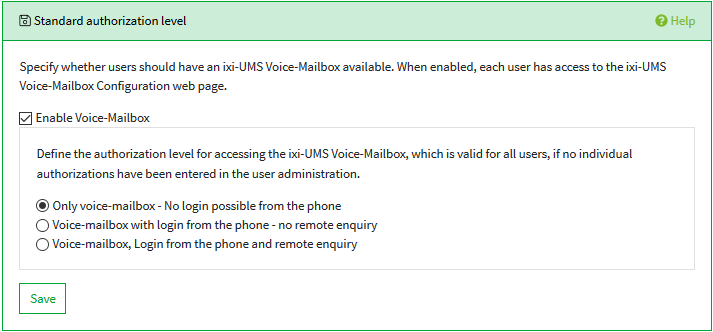Default Permission
|
If the voice-mailbox is activated, the answering machine is available on its ixi-UMS number by default. The default authorization level is used to define the user rights assigned to a user by default on the first call. The access permission can be changed per user in the user administration.
Regardless of the access type selected here, the web page for the ixi-UMS Voice-mailbox configuration is available to all users. Users can set up and manage all 6 profiles, as well as record the announcements. The link to ixi-UMS Voice mailbox configuration can be found in the "Links" dialog under User management.
·Only Voice-mailbox
·Voice mailbox with configuration by phone
·Voice mailbox with configuration and remote inquiry by telephone ·Listen ·Call back the caller ·answer to the caller ·Delete the message ·send as an e-mail (internal) or as a voice message to a telephone. This setting is not available if you selected "Store ixi-UMS Messages only locally".
|
Version 7