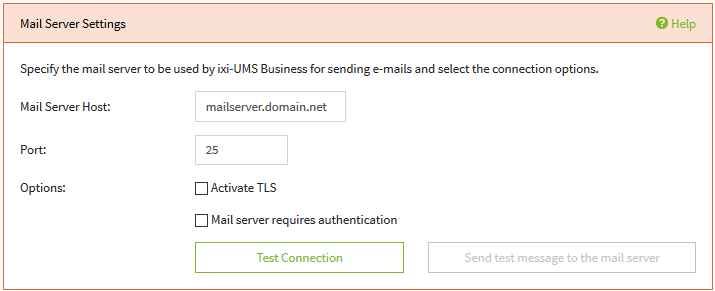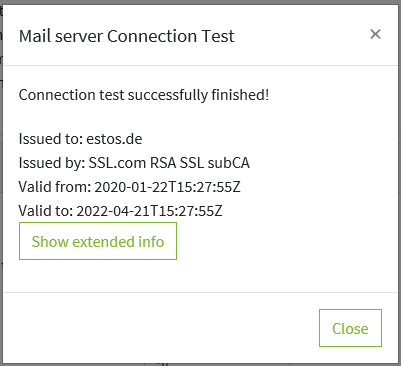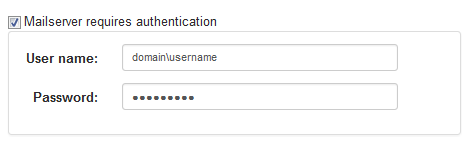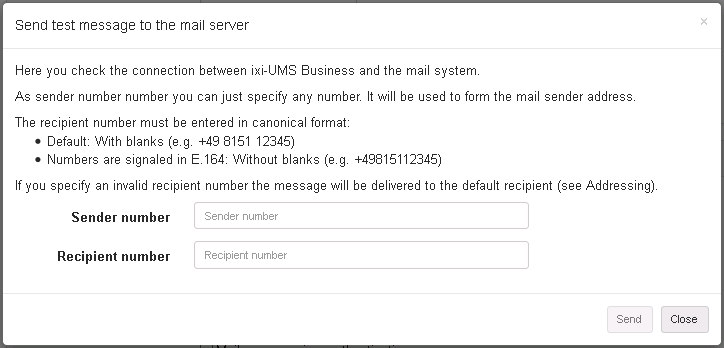|
Here you can determine settings for the communication of the ixi-UMS Business Server to the mail server (for incoming ixi-UMS Messages, reports and all information E-Mail)
Mailserver Host:
Type in the name or IP-addresse of the Mail host to which incoming ixi-UMS Messages will be send.
Port:
Specified Port on witch the mailserver receives E-mail
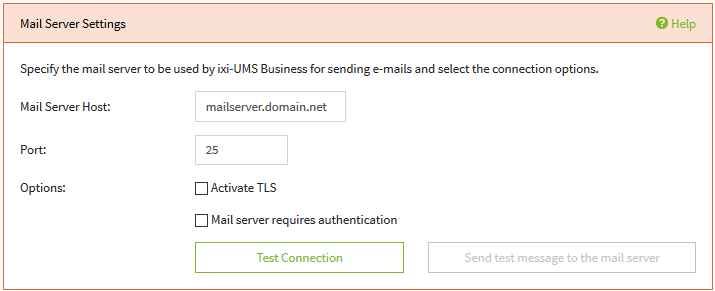
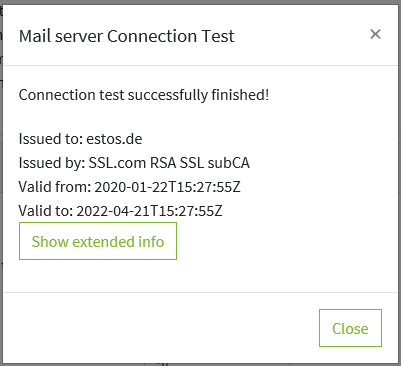
|
Options:
This next to settings are only necessary if the mail server requests this explicitely.
Activate TLS:
If you want to use TLS, be sure to enter the name as the "Mailserver Host" on which the certificate was issued. During the connection test the certificate of the e-mailer is requested and displayed.
During the connection test the certificate of the mail server is queried and displayed.
The certificate transmitted by the mail server is checked for validity by the <%PRODUCTNAME%> against the Windows certificate store "Trusted Root Certification Authorities".
For subordinate CAs please make sure that the certificate chain can be resolved.
|
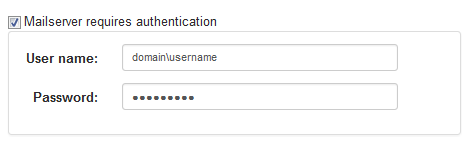
|
Mailserver requires authentication:
You can state a user, with that the ixi-UMS Business server logs in at the mail server.
This entry is only necessary if the mail server requests this explicitely.
|
Check with the "Test connection" button if the connection to the mailserver can be successfully established.
Send test message to the mail server:
When the basic installation is completed, the connection can be tested by sending a test message.
In this case, not only the transmission via SMTP, but also the number assignment to the user by LDAP is checked.
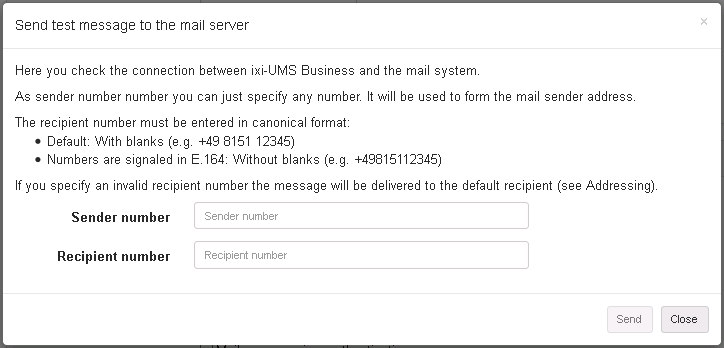
|