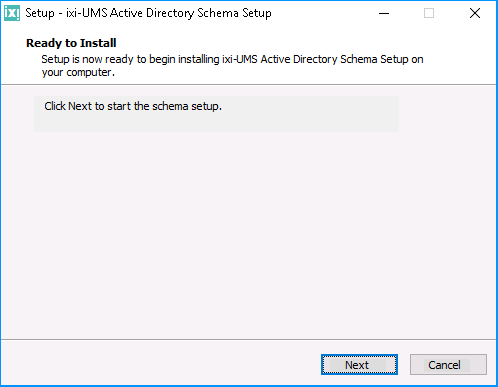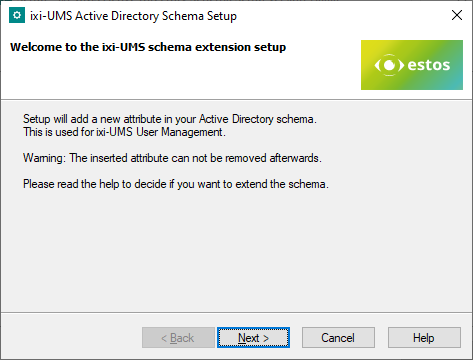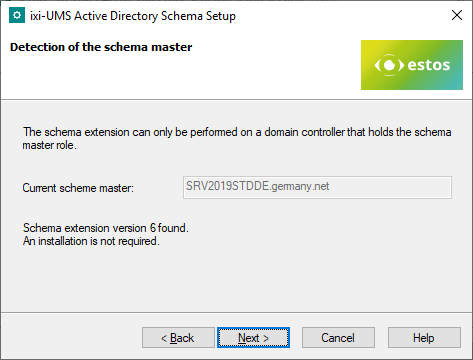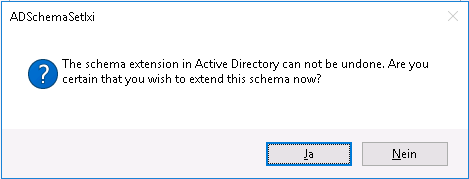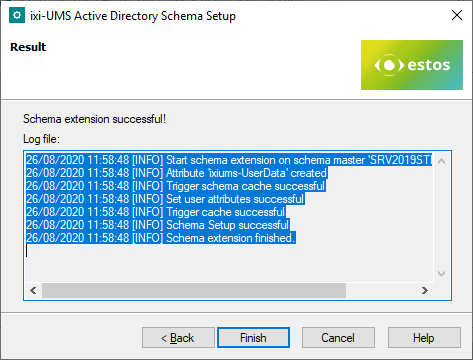Performing the schema extension
|
An extension of the schema for ixi-UMS is only required If there is no Microsoft Exchange Server, but the user administration shall be done in the AD By default, one of the "extensionAttributes" for the storage of the ixi-UMS Business user data created by MS Exchange is used.
If there is no MS Exchange Server, but user administration should be done in the AD (for example, when using an IBM Domino), a schema extension must be performed and the "ixiumsUserData" attribute added.
An extension of the schema can only be ·done by a user who is a member of the "Schema Admins" group and" Enterprise Admins "group and ·performed on a domain controller, the schema master role owner (also FSMO Role Owner).
The server name on which the schema extension can be performed is displayed at the beginning of the setup.
But you can also determine it yourself:
Allow the modification of the schema on the Schema MasterIf you want to find out which domain controller is the schema master role owner or want to allow the modification of the schema on another domain controller, proceed as follows:
- Register the "Active Directory-Schema" snap-in by calling start -run - "regsvr32.exe schmmgmt.dll" - Open the "Active Directory-Schema" snap-in by means of MMC - Click on Active Directory Schema with the right mouse button and choose "Operations Master" - The Operations Master is also the Schema Master - If you want to have another domain controller as Schema Master, you have to connect with this machine first and then transfer the Operations Master Role on it - Click on "Schema may be modified on this machine" and OK after that
To perform a schema extension, proceed as follows:Download the schema extension setup from the ixi-UMS Business Web Configurtaion and copy the "ixi-UMS Active Directory Schema Setup.exe" to the domain controller that is the schema master role owner.
|
Version 7