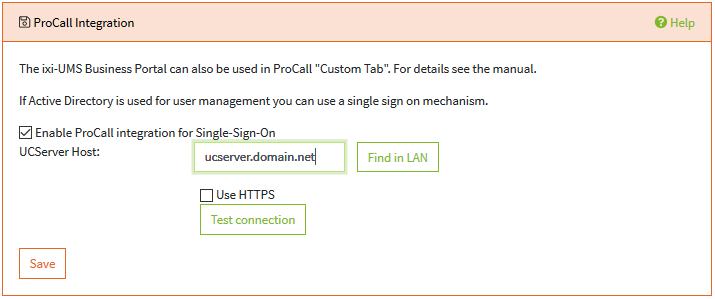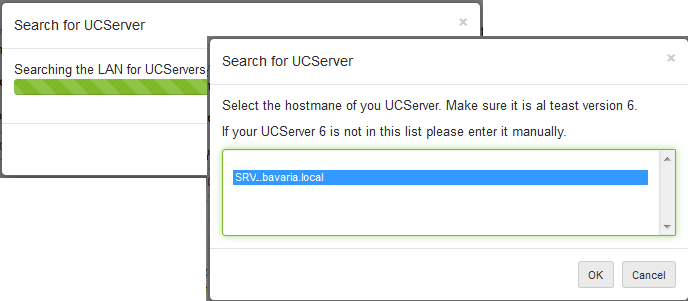ProCall 6 Integration
|
ixi-UMS Business provides user web-based pages for voice-mailbox configuration and the ixi-UMS Web Journal. These pages can be integrated into the "Custom Tabs" of the ProCall Client. See: Setting up ixi-UMS web pages In order to save users from additional logons, the logon can be performed automatically via the "Windows login" if a ProCall 6 server is installed and Active Directory is used for user management for ixi-UMS Business and ProCall .
Activate "ProCall 6 - Integration for Single-Sign-On". You can now enter the UCServer via "Search on the network" or the computer name / IP address directly. Using "Search on the network" the UCServer is queried via "Broadcast" and DNS and you can select the computer.
Select the computer name and click "OK". If the UCServer can not be determined, you must enter the computer name/IP address in the WebConfig.
Optional the ixi-UMS Business can use HTTPS to connect withthe UCServer. Please also see the additional information: Configure ixi-UMS Webseiten
|
Version 7