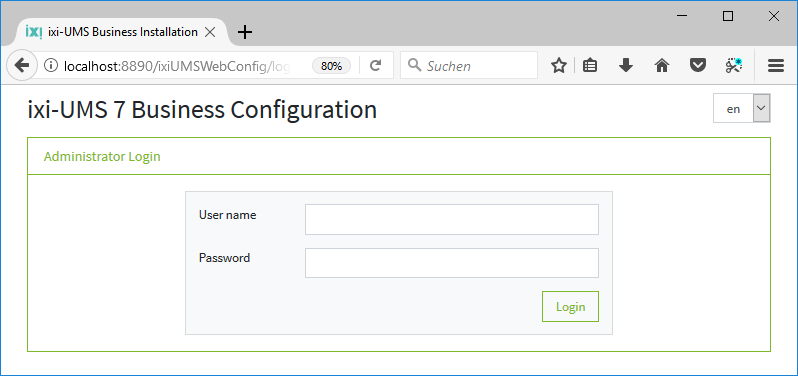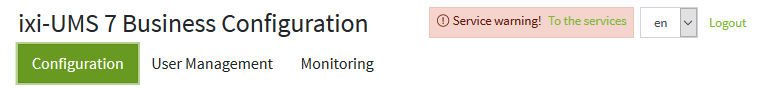Configuration and Administration
|
After completing the basic configuration for the "basic settings", the ixi-UMS Business configuration is opened. Log on with the data entered in the initial configuration
After logging on, you will be given the menu and, if necessary, a hint that one or more services are not running.
On the "Configuration", you can make all required and optional settings for ixi-UMS Business .
On the "User Management" page, you can create or manage the users, and the Journal and monitoring options are offered in the "Monitoring" section.
The ixi-UMS Business configuration can be started at any time via the Start menu or by entering the URL. Http: // <IP address of the ixi-UMS Business Server>: 8890/ixiUMSWebConfig/
|
Version 7