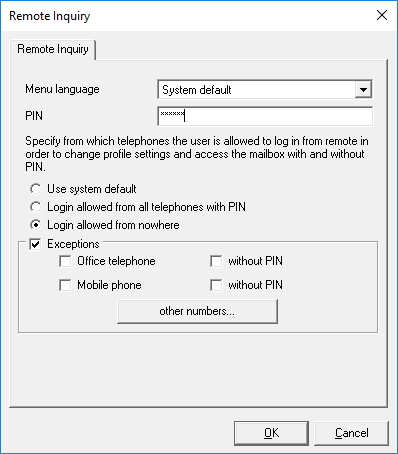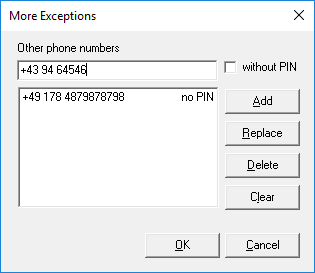|
At Menu Language it is determined, in which language the Mobile menu shall be announced to the user.
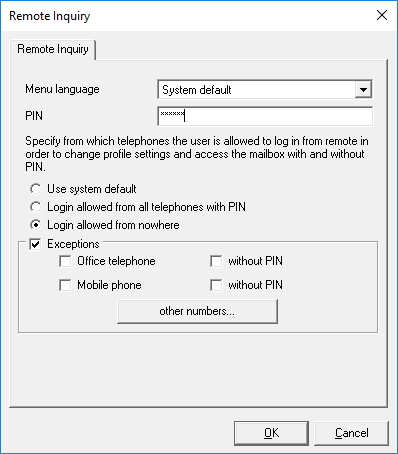
|
When the user has forgotten his PIN or has entered it incorrectly several times, a new PIN can be entered here.
Login allowed from all telephones with PIN is activated by default. That way, the users can access their voice box via any telephone and log in by entering the PIN.
If this shall not be allowed, you can switch over to Login allowed from nowhere.
At Exceptions, telephone numbers can be entered, from that the user can change his profile settings and access his messages. Depending on the general selection, call numbers can entered here which do not require a PIN-entry or it can be adjusted in general, from which telephone the users are allowed to log in.
|
The telephone numbers that may have have been entered in the AD at "General - Phone Number" and "Phone Numbers - Mobile" are predefined. If without PIN is selected, no PIN-entry is required from this telephone. When dialing in from one of the numbers defined here, the main menu is immediately read to the user.
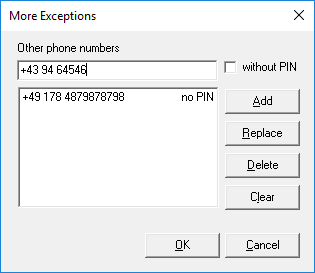
|
At Other Phone Numbers, any phone number can be entered.
It is also possible here to allow the dial in from this telephone without PIN-entry.
When entering phone numbers for the general access or the access without PIN you have to take care, that the phone numbers are deposited in the format +49 8142 47990.
|
Remark:
If the access is restricted to one phone number, the caller ID must not be suppressed.
|