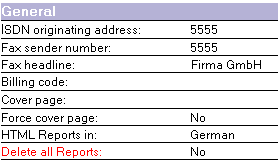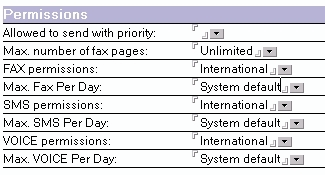ixi-UMS Enterprise User Settings
Fax Headline: This entry overwrites the sender ID in the ixi-UMS Kernel. If the users are to be able to enter these individually, they make the browser-based website ixi-UMS User settings available to the user via the ixi-UMS User Portal.
·Billing code: Any string that is logged in the journal of the ixi-UMS Kernel in order to carry out the billing according to billing codes.
·Message header: Here you state the directory name of a cover sheet subdirectory. This contains files that are used as fax cover sheet, fax layout and as header file for outgoing SMS-messages. For further information about cover sheets and layouts, please have a look at the ixi-UMS Render Connector Manual.
Optionally it can be set Force Cover Page for all outgoing fax messages.
·HTML reports in: The ixi-UMS Kernel reports, the text OCR and the information contained by the "transmitter identification", can be sent as HTML e-mail to the user. If this option in the ixi-UMS Enterprise server is activated, an individual presentation can be assigned to the user.
Optionally all reports can be deleted. In this case the user gets no more positive and negative delivery reports. Errors that occur while processing an outgoing message keep the users informed.
If ixi-UMS Enterprise is set up so that ixi-UMS Messages and reports are only stored on the ixi-UMS server (see also Message Store), the settings for the confirmations are not relevant.
Permissions·Allow to send with priority: If the priority stated in the message exceeds the priority allowed for the user, the message is lowered to the allowed priority.
·Max. number of fax pages: If the user wants to send a fax with more pages than the maximum number of fax pages, he receives an error message from the ixi-UMS system. The value 0 means "no limitation". The maximum number of pages allowed is then limited by the configuration of the ixi-UMS Render Connector.
·Max. Fax / SMS / Voice Per Day: You can determine how many messages per message type the user is allowed to send per day. In order to activate this limitation, the score must be activated in the ixi-UMS Kernel Configuration at "AddOns - Daily Limit". The settings of the users overwrite the settings at the server.
|
Version 8.00