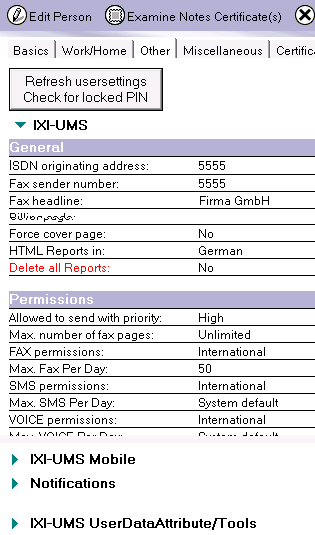ixi-UMS
In this area, all the settings are done that represent the "basic features" of ixi-UMS Enterprise for the services Fax, SMS and Voice.
ixi-UMS Mobile
In this area, all the settings concerning ixi-UMS Voice with ixi-UMS Voice-Mail Server are done.
For information about this topic, please refer to the respective manual.
Notifications
In this area, all the settings around the ixi-UMS Notifier Express are configured.
For further information about this topic, please refer to the respective manual.
ixi-UMS UserDataAttribute/Tools
In this area, you can find further fields and features that are not needed normally and therefore are not treated in the manual.
Remarks:
Provided that an Notes Client is available on the PC on that the ixi-UMS Mail Server Connector is installed, the installation of the schema can already has been done during the installation.
|