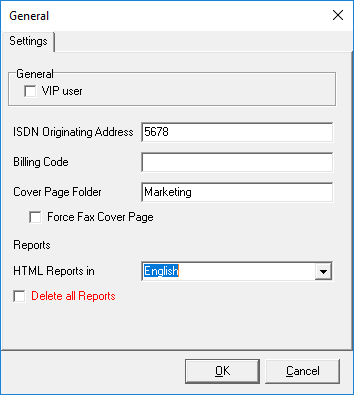General Settings
|
Here, the "ISDN Originating Address" as well as “Coverpage” and “Cost Center” are determined. These entries are optional.
VIP user: When the ixi-UMS Mail Server Connector runs in "Emergency-Mode", this user can still send messages.
ISDN Originating Address: The calling party number, that is signaled for outgoing ixi-UMS Messages for this user. By default, the number entered under "Fax sender number" is signaled. If SMS-in fixed network is used, a sender information valid for the ISDN connection must be stored here, if the fax sender number is not a valid number for the telephone system or the connection
Optionally all reports can be deleted. In this case the user gets no more positive and negative delivery reports. Errors that occur while processing an outgoing message keep the users informed.
If ixi-UMS Enterprise is set up so that ixi-UMS Messages and reports are only stored on the ixi-UMS server (see also Message Store), the settings for the confirmations are not relevant.
|
Version 8.00