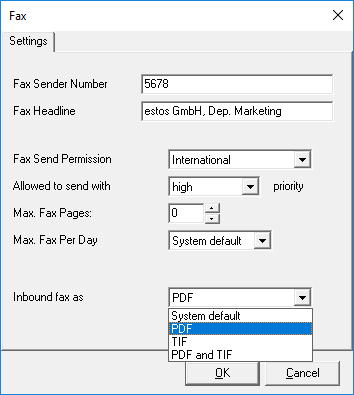Fax Settings
|
This sets the sender information and permissions for ixi-UMS faxes.
Fax Sender Number: The number in the headline of an outgoing fax. This number is an extension number. It is then combined with the licensing information of the ixi-UMS Kernel. Example: When a sender ID +49 is entered at the ixi-UMS Kernel in the license information, you have to enter the following here: <area code without 0> <complete phone number>
Max. Fax Per Day: You can determine how many messages per message type the user is allowed to send per day. In order to activate this limitation, the score must be activated in the ixi-UMS Kernel Configuration at "AddOns - Daily Limit". The settings of the users overwrite the settings at the server.
System default: The number set at the ixi-UMS Kernel is valid. Infinite: Independent of the configuration at the ixi-UMS Kernel, the user is allowed to send any number of messages. Custom: The number of the messages allowed must be entered.
Inbound fax as Here you can specify whether the user receives the ixi-UMS faxes as TIF and / or PDF attachments. Note the required setting in the ixi-UMS Render Connector.
If ixi-UMS Enterprise is set up so that ixi-UMS Messages and reports are only stored on the ixi-UMS server (see also Message Store), the settings for "Inbound fax as" is not relevant.
|
Version 8.00