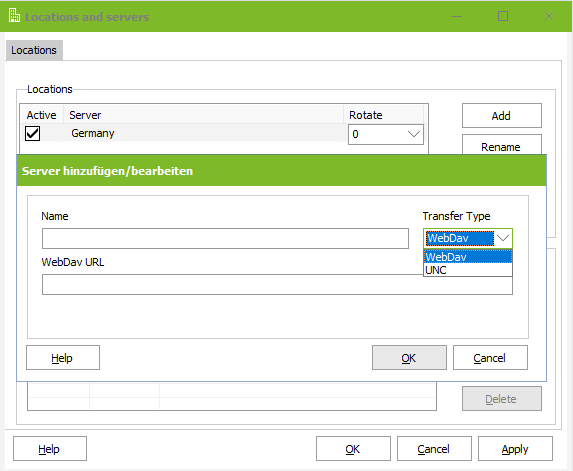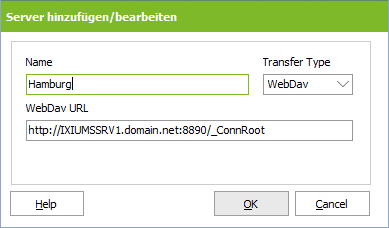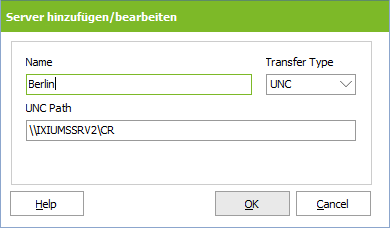Add Server
|
The servers are entered in direct assignment to a location. To enter the connection data to a new server, the location must be marked and then the connection to the new server must be entered in the lower part of the window via "Add".
Here, too, the first thing you have to do is enter an appropriate designation, e.g. the computer name of the server. After that, the transfer type has to be determined.
By use of HTTPS you read please also "SSL connections" under "Additional Information".
|
Version 8.00