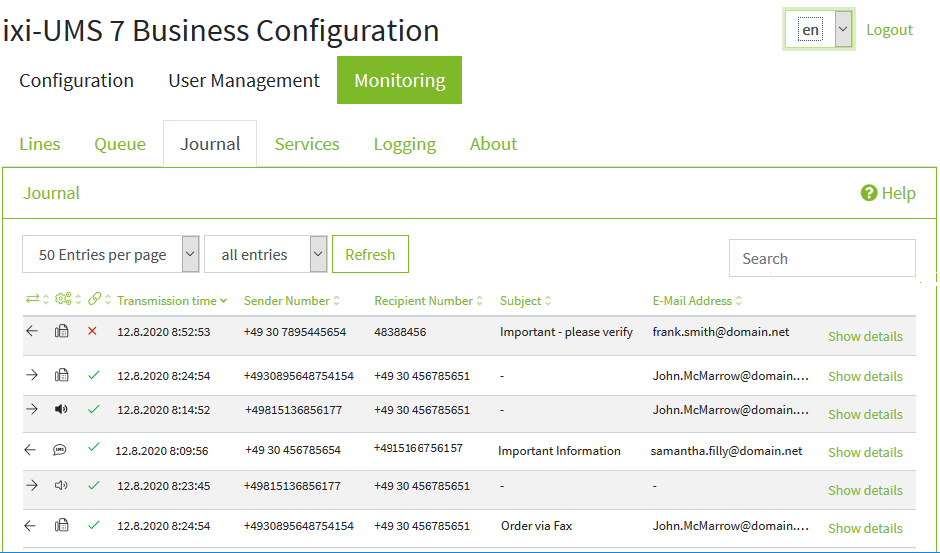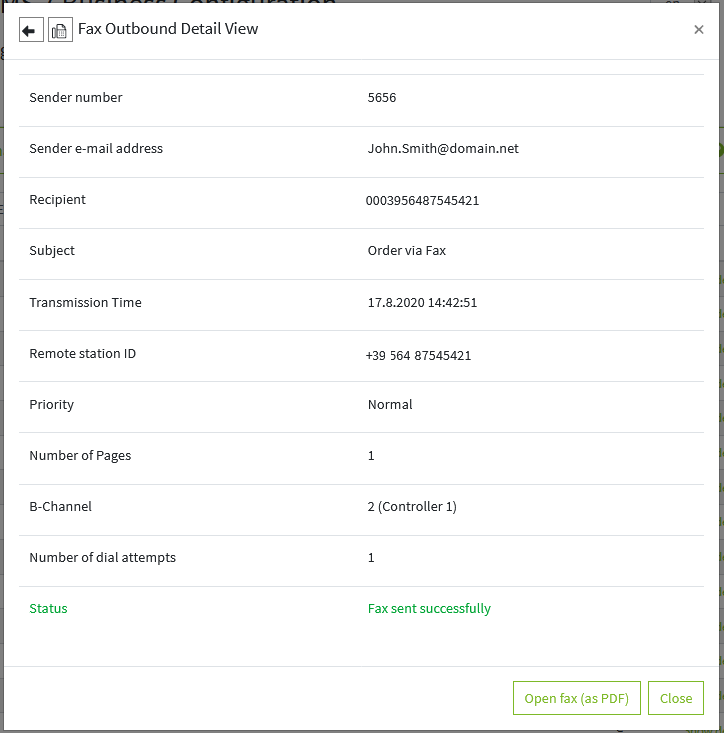Journal
|
All the sent and received ixi-UMS messages are logged in the journal.
Please note: ixi-UMS Business regularly performs a backup of the journal database. The journal database will be moved files older than 30 days to a backup directory every first month.
By clicking the column headings, you can sort the entries ascending / descending. You can also specify a time range, or search for a subject or a remote.
Direction, type and transmission of the data are displayed in the first 3 columns:
You can use "Details" to open the information on the individual ixi-UMS Messages.
If the option Archive associated files activated in ixi-UMS Business Server, you can open, print and save all SMS and fax messages include reports. Also you can save and listen voice messages.
|
Version 7