|
In the "Queue", all the outbound messages to be processed are displayed according to their priority.
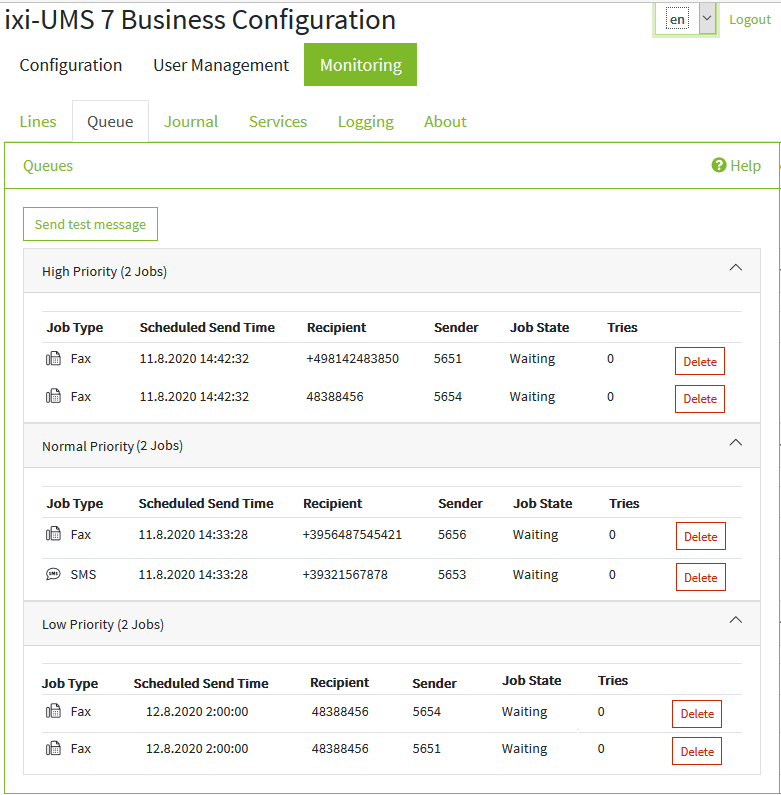
The columns show the following information:
Job Type
|
Indication about the type of messages (Fax, Voice, SMS)
|
Scheduled Send Time
|
Information about the time of the next try. Messages with low priority are sent in the set time window
|
Recipient
|
To which number the message is sent
|
Sender
|
Sender of the message
|
Job State
|
Information about whether the job is done or is waiting to be processed
|
Tries
|
Number of transmission tries
|
Delete
|
Delete the job file from the queue (Only available in the "Waiting" state)
|
Send test message
With the button 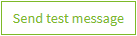 you can create outgoing/sending ixi-UMS Messages for the services Fax, SMS and Voice. The sending result or the reason for not sending can be viewed in the journal. you can create outgoing/sending ixi-UMS Messages for the services Fax, SMS and Voice. The sending result or the reason for not sending can be viewed in the journal.
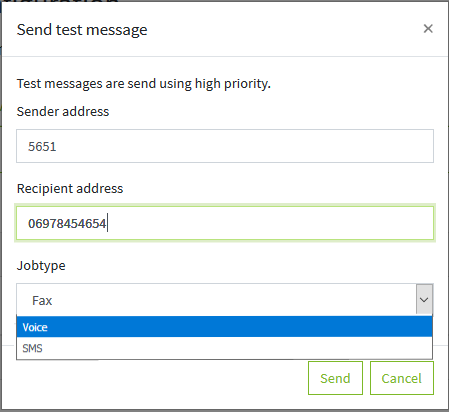
|
It is mandatory to enter a recipient number and to specify the fax, SMS or voice service to be used.
Note:
Depending on the PBX configuration and type it is not allowed to initiate an outgoing call without an ISDN sender number. If this is the case, a (ISDN) sender number must be entered in the corresponding field.
|
|