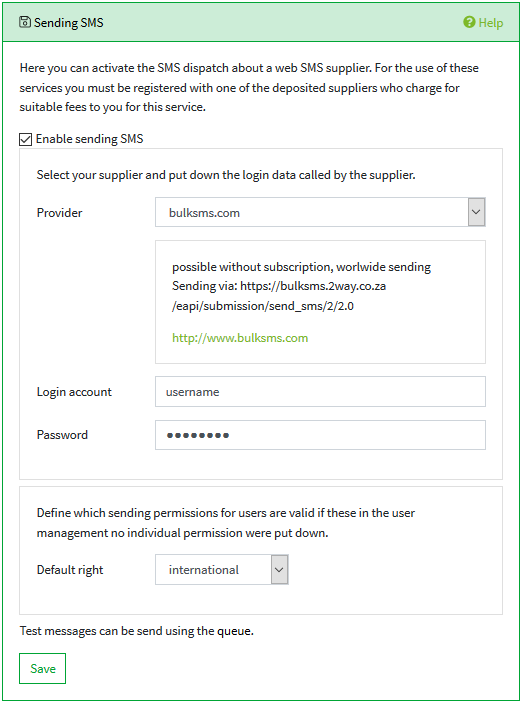If you aktivate "enable sending SMS", you can configure this.
Provider
Select one of the SMS providers you have stored.
Different providers allow you to use gateways to take advantage of certain features. A brief guide describes the individual gateways and their performance features.
Depending on the provider, you can provide the reply address in the request. If this allows the provider, you must set the "mobile phone number" in the user management.
Depending on the provider you have to enter:
Login Accound an Password
In the User Name and Password field, enter the Login data provided by the provider.
API-Key
Enter the key you received from the provider.
Default right
It can be defined whether users are generally allowed to send SMS or not. The setting can be changed per user.
|