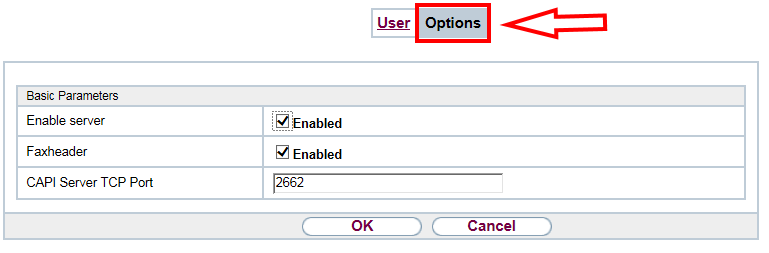CAPI-Server User
|
Normally the user "default" is put on for the access to the CAPI. The user has no password Optionally you can put on a user with password to use the CAPI.
Open the menue in the Web configuration and navigate to "Local Services". Open the menue "CAPI Server", select the Tab "USER".
Click on "New" and add a new User object.
The following settings had to go no matter whether you put on a new user or not: Open with click on the Symbol
Here you must enable the server and the Faxheader. Please don't change the CAPI Server TCP Port. See also: Switching On / Off the Header and Logo in the Router
|
Version 7
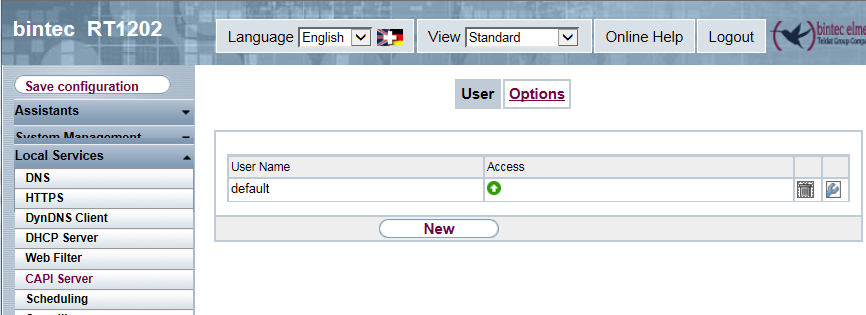
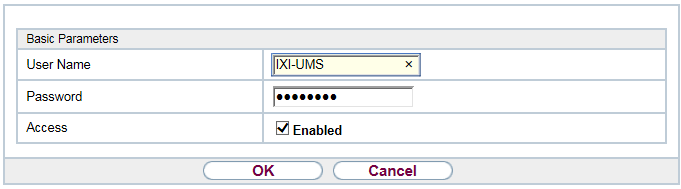
 to open the properties of the user. Change to Tab
to open the properties of the user. Change to Tab