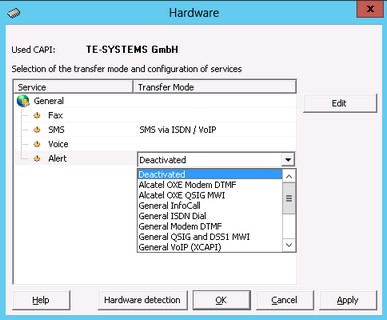|
Here the settings for the "Message Waiting Indication" connection to the PBX are determined.
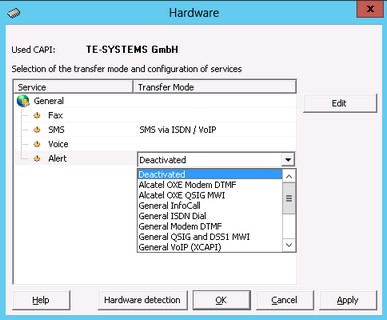
|
Some configurations known by estos GmbH and used frequently are determined, no further settings have to be made. However, service- and / or code numbers must be deposited with a lot of configurations.
After the adequate configuration had been selected from the drop-down menu, the connection can be configured via the button "Edit".
|

|
It is NOT determined here, when the MWI is set !!!
|
Changes and adjustments for the Configuration at the PBX may be necessary in the configuration files.
The configurations of the PBX-specific selections are based on the respective "General"-configurations files. The setting options are explained there.
Selection
|
Precondition / Remark
|
ixi-UMS Configuration
|
Alcatel OXE QSIG MWI
|
In the PBX, the protocol ABC-F must be licensed
The ISDN-board must offer the support of the proprietary Alcatel ABC-F MWI protocol (e.g. Eicon/Dialogic DIVA Server boards).
The MWI-lamp/LED is controlled, the display text, however, says "Callback" instead of "New Message". This is an Alcatel-specific effect (because of the proprietary procedure).
Recommended
|
Change of the "DefaultCtrlUser" required
|
Alcatel OXE Modem DMTF
|
Modem must be connected to the a/b-port of the PBX
A lamp is switched on and the text "voicemail" is displayed. The counter always stay at 1.
|
When the code numbers in the PBX are changed, the numbers for "OnPre" and "OffPre" must be entered.
DEVICE parametersdepending on connection (COM Port) and modem
|
General
ISDN Dial
|
With this kind of signaling, the code numbers for "MWI on" and "MWI off" are sent to the PBX via ISDN, together with the respective DDI as dial information (CalledPartyNumber in SETUP Message).
The numbers 0 - 9 are valid as code numbers here.
|
The code numbers for "OnPre" and "OffPre" must be entered.
|
Selection
|
Precondition / Remark
|
ixi-UMS Configuration
|
General
Modem DTMF
|
Sending of a specific series of digits in form of DTMF
|
The code numbers for "OnPre" and "OffPre" must be entered.
DEVICE parametersdepending on connection (COM Port) and modem
|
General
Qsig und DSS1
|
All the PBX's that support Qsig MWI ECMA 241 and 242
All the PBX's that support MWI via DSS1, PtmP-connection according to ETS 300 650
|
Configuration depends on the PBX
|
General
VoIP (XCAPI)
|
All the PBX's that are connected via ixi-UMS VoIPconnect / XCAPI and support this. Interoperability with PBX's: see XCAPI Manual or ask %Firma%'s Support.
|
No Configurations required. The PBX-specific settings must be made in the VoIPconnect / XCAPI.
|
HiPath 3000 DSS1 ISDN Dial
|
HiPath 3000, connected via DSS1 PtmP
No lamp is switched on, but the text "Call from..." is displayed.
|
If the code numbers are changed in the PBX, the numbers for "OnPre" and "OffPre" must be entered.
|
HiPath 3000 Modem DTMF
|
Modem must be connected to the a/b-port of the PBX.
No lamp is switched on, but the text "Call from..." is displayed.
Not Recommended
|
If the code numbers are changed in the PBX, the numbers for "OnPre" and "OffPre" must be entered.
DEVICE parametersdepending on connection (COM Port) and modem
|
HiPath 3000
Qsig MWI
|
PBX connected via Qsig
A lamp is switched on and text is displayed
Recommended
|
No changes in the Configuration required
|
HiPath 4000 Modem DTMF
|
Modem must be connected to the a/b-port of the PBX
Not Recommended
|
If the code numbers are changed in the PBX, the numbers for "OnPre" and "OffPre" must be entered.
DEVICE parametersdepending on connection (COM Port) and modem
|
HiPath 4000
Qsig MWI
|
PBX connected via Qsig
A lamp is switched on and text is displayed
Recommended
|
At "DefaultCtrlUser", the so-called ServiceAccessNumber must be entered.
|
NEC Univerge
Modem DTMF
|
Modem must be connected to the a/b-port of the PBX.
No lamp is switched on, but the text "Call from <Modem>" is displayed.
See also MWI-Signaling
|
If the code numbers are changed in the PBX, the numbers for "OnPre" and "OffPre" must be entered.
DEVICE parametersdepending on connection (COM Port) and modem
See also MWI-Signaling
|
General InfoCall
|
For PBX’s that do not support "MWI".
A call to the telephone is initiated, then after one second, the call is terminated. The call notification lamp of the telephone blinks or the caller storage can display the call.
|
No configuration required. The timeout after the dial can be changed.
|
|