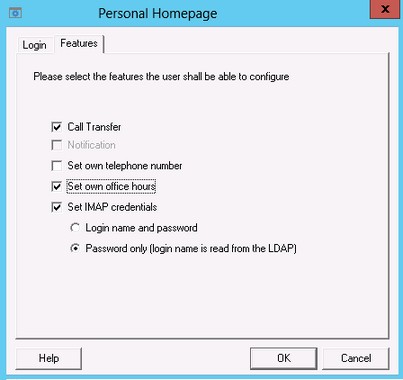Features
|
Here it can be determined which settings the users are allowed to configure at the ixi-UMS voice-mailbox configuration themselves. The user always can manage their announcements and profiles. The option to set up call transfer, call redirect or notification can be hidden. Please take into account that the connection to the PBX must support this feature. If that is not the case, the checkmarks should be removed here.
If the users record their announcements via the ixi-UMS voice-mailbox configuration, but not always from their office telephone, they can always enter the number, via that they want to record the announcement when activating Set own telephone number.
By enabling "Set own office hours", the user can enter individual office hours via the ixi-UMS voice-mailbox configuration. Out of the office hours, the the Home-profile is enabled.
Must the user deposits his own user name and/or password in order to login at the mail server with the individual IMAP4 credentials, this Website can displayd in the ixi-UMS Voice-Mailbox Konfiguration. Alternatively, the user can call a separate web page. See also the HowTo: Individual IMAP4 User Login Note: If only the "individual login" is set up in the settings under Mail server, the welcome e-mail contains an additional link for entering the password.
|
Version ixi-UMS_Enterprise_6.70