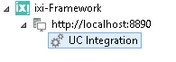|
Here it is determined, how the users shall log in at the browser-based ixi-UMS voice-mailbox configuration. By default, the login should be executed via the LDAP-login name and the respective password.
It also has to be stated, in which LDAP-field the login name can be found. Any LDAP-attribute can be entered. In order to change the field name, please click on "Change" and enter the designation.
Example:
The login shall be executed via the fax number of the user and the PIN. Please enter as LDAP-attribute: facsimiletelephonenumber

|
Change the login-method to "PIN".
If "Other LDAP" or "Other Mailserver" had been chosen during the installation, this field must be adjusted imperatively.
If the installation had been realized at an MS Exchange Server or an IBM Domino Server, the LDAP-attribute stated here should not be changed.
See also "Advanced LDAP-Settings" at How To.
Important:
In order that the user can log on to an IBM Domino server with the password, the "Internet password" must be set. Alternatively, the login method must be changed to "PIN".
|
The ixi-UMS Web pages for the users can be published via the "WebTabs" of ProCall.
In order for the users not to have to log on to the web pages, authentication via the "ProCall Enterprise Integration" can be done automatically by single-sign-on.
Requirement:
| · | A ProCall Server version 6 or later is installed on the network |
| · | The "estos UCServer Web Services" service has started and the "Web Service" on port 7224 is available |
| · | The user management for ixi-UMS and ProCall are in Active Directory |
| · | The ProCall UCServer is entered in the ixi-Framework |
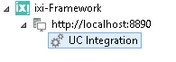
|
Configuration in ixi-Framework:
Add the SnapIn "ixi-Framework" to the MMC.
Open the menue "UC Integration" and enter the UCServer.
|
|