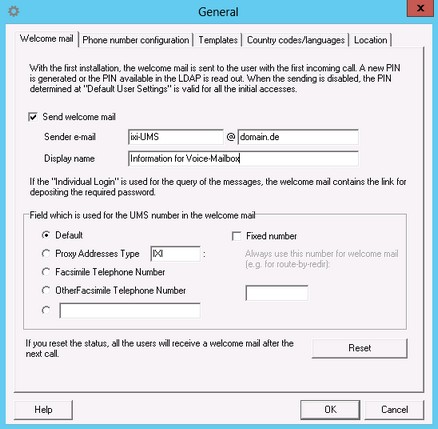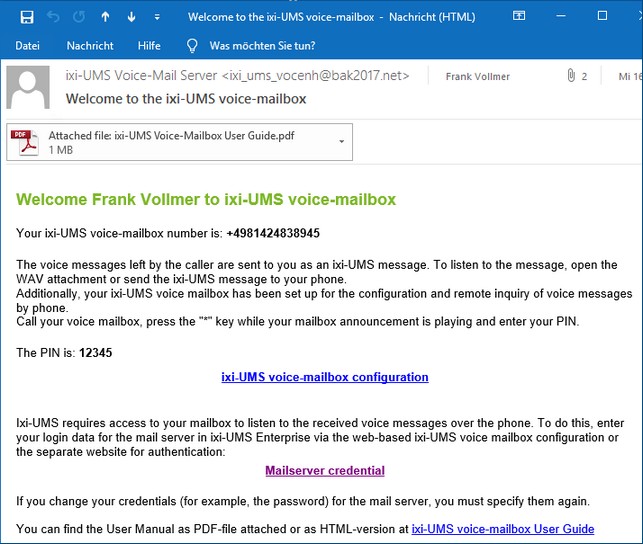Welcome Mail
|
Here it is determined whether the users get a "welcome mail" when the ixi-UMS number assigned to them is called for the first time. In the e-mail, the UMS number, the new PIN ans the Link to the browser-based ixi-UMS voice-mailbox Configuration are stated. If the user already has entered a PIN in the LDAP data base, it is read out and passed on to the user. If no welcome mail is sent, the PIN assigned in the setup respectively in the Global User Settings is valid.
In order to avoid problems with the mail delivery to the mail server, the a sender e-mail adress with a valid e-mail domain should be entered. Optionally a display name can be entered.
If "Route-by-Redir" is used, the call number should be entered as "fixed number" in the welcome mail. For further settings, please see in How To - Route-By-Redirection.
Via the button "Reset", the delivery of the welcome mail for all the users can be initiated again. The welcome mail then is sent again with the next call to the user mailbox.
The welcome mail is an e-mail that contains the individually generated PIN, a user manual and the Link to the ixi-UMS voice-mailbox configuration.
Remark: When the users must deposit the password for the access to their mailbox, the sending of the welcome mail is absolutely recommended. The entry of the access data can be integrated into the ixi-UMS voice-mailbox and / or provided via a separate web-based input page..
The content and attachments of the welcome message can be changed / adjusted.
|
Version ixi-UMS_Enterprise_6.70