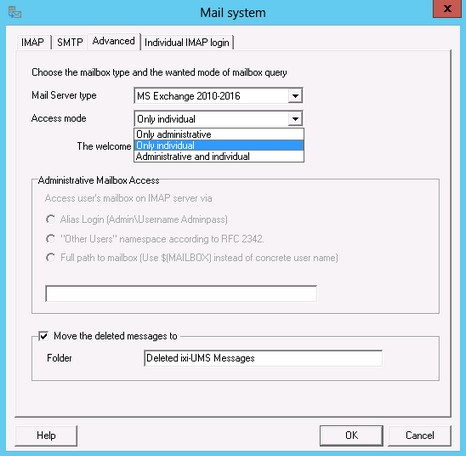Advanced
|
Here the Mail Server Type determined during the setup can be changed subsequently. Only in special cases, the entered mail server type should differ from the actually used mail server, as this setting is responsible for the mode of the IMAP4-Access.
Depending on the selected mail server type, the mode of the Administrative Mailbox Access is preset. Diverging systems can be configured manually.
Example: User management in "ixi-UMS User Managemant" or "Foreign LDAP" - mail server type Domino 6 / 7 / 8
In this case, "Other" must be selected as mail server type. If an administrative access to the mailboxes shall be realized, the option "Other Users" Namespace must be selected. In both cases, the required LDAP-fields for the query must be entered at LDAP - Advanced.
"Full path to mailbox ...." only has to be entered in few special cases when the mail server does not support "Other Users" namespaces.
"Move the deleted messages to" determines, what shall happen with messages that are deleted by telephone via ixi-UMS Voice-Mail Server. By default, a new folder "Deleted ixi-UMS Messages" is created here and the deleted messages are moved there.
When the checkmark is removed, the messages deleted via the telephone are deleted irrevocably.
Please note: With a Cyrus mail server, for example, this folder cannot be created. The checkmark then should be removed.
Remark: If the mail server type is changed here subsequently, the LDAP Attribute for the Login may have to be adjusted in the ixi-UMS Voice-Mmailbox configuration
|
Version ixi-UMS_Enterprise_6.70