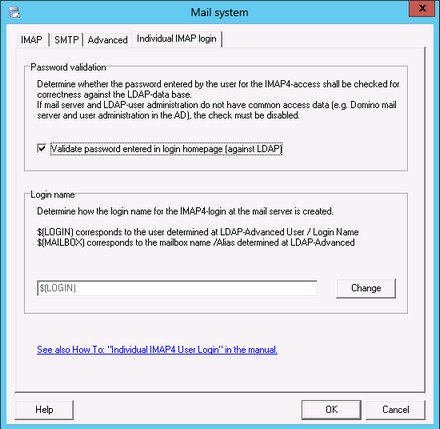Individual IMAP-Login
|
This configuration is only available if you have determined at "Advanced" that the Access shall be handled via the "Individual User Login".
Please note that the variable is case sensitive!
If the mail server and the LDAP-server are in the same organization, the default login is only with the "User name" of the user = $(LOGIN)
If the domain is also needed for the login and the login must be with "domain/User name", the domain name can be entered via "Change" = Domain name/$(LOGIN)
Depending on the mail server, the login with $(LOGIN)@domain.de is also possible.
When login name and mailbox name are different, the login must be entered with $(LOGIN)/$(MAILBOX) or domain/$(LOGIN)/$(MAILBOX).
Please take care that with the IMAP4-login only / are used. You can test which login is need as described at How To "IMAP Login".
|
Version ixi-UMS_Enterprise_6.70