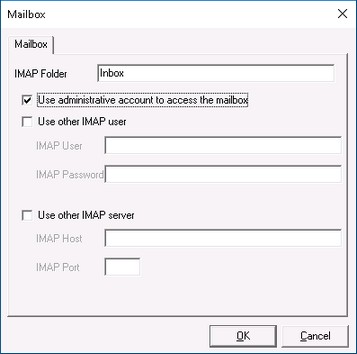Mailbox
|
If an authorized account is used to access all mailboxes (administrative access), mailbox access configuration is not required.
Basically, a configuration of the mailbox access is not required, as for the access to all the mailboxes an administrative account is used. For using Individual IMAP4 User Login the feature "use administrative IMAP account..." must uncheck and the users must enter the valid password via "IndivHomepage" or .ixi-UMS Voice-mailbox configuration.
If the user name required for the IMAP access is not stored in the LDAP database and can not be read out, this can be entered under Use other IMAP user. Optional this can also be entered by the user via the ixi-UMS voice-mailbox configuration.
If the mail server does not support "IMAP4 Forwarding" (e.g. IBM Lotus Domino) and if it is not deposited in the LDAP-data base, it must be entered as Other IMAP server.
Note: If users must enter their passwords for mobile accessing their mailbox, sending of welcome messages is mandatory because the link to password web page is included in this mail or the feature must aktivate in ixi-UMS voice-mailbox configuration.
|
Version ixi-UMS_Enterprise_6.70