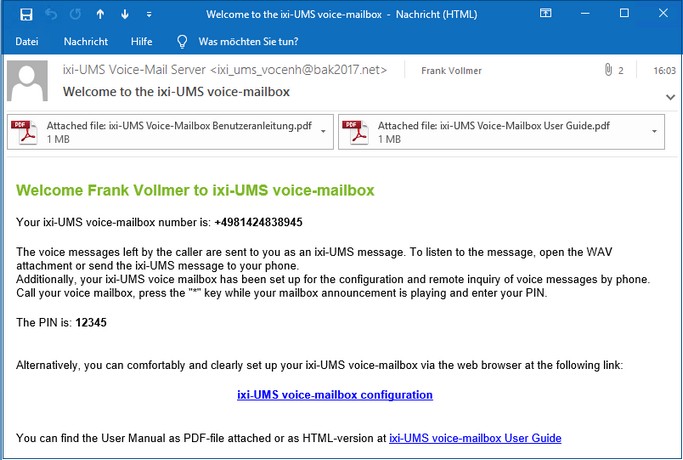ixi-UMS voice-mailbox User Configuration
|
All the basic settings can be made globally at the ixi-UMS Server and are valid for all the users when "System Default" has been selected in the configuration. Only if the users shall receive divergent settings, these have to be entered in the user management. If single users shall get different permissions, this is determined in the respective user manager in an own configuration interface.
If the users are managed in the Open LDAP (ixi-UMS User Management Console) or another user database separate from the mail server and the "remote inquiry by telephone" function is to be used, a configuration for the IMAP access is mandatory.
Important: When the first call comes in, the user receives a "Welcome Mail" with his call number, PIN, the user manual and maybe the link to the ixi-UMS Voice-Mailbox Configuration.
The ixi-UMS voice-mailbox number is read out like determined in the configuration at "General".
The displayed PIN is entered at the user properties. If there is already a PIN deposited there, e.g. from a previous version, the user is notified about it. The "Welcome Mail" can be switched off in the ixi-UMS Voice-Mail Server Configuration.
Remark: The users can change several settings via the ixi-UMS Voice-Mailbox Configuration. For more detailed information, please refer to ixi-UMS Voice-Mailbox Configuration.
|
Version ixi-UMS_Enterprise_6.70