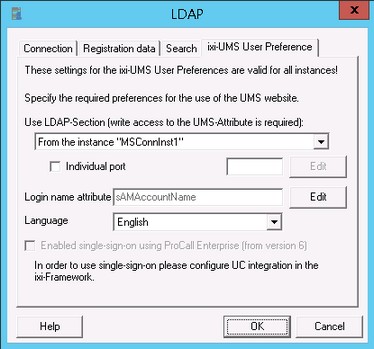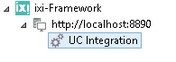|
Via the website ixi-UMS User Preference, the user can select the deposited coverpage, for example.

|
The configuration of ixi-UMS User Defaults is valid for all instances. It can only be made available for an LDAP connection (that is, only for a ixi-UMS Mail Server Connector instance).
|
Die HTML Seite für die ixi-UMS Benutzervorgaben wird im Webbrowser aufgerufen über:
http://<IP-Adresse des ixi-UMS Mail Server Connector:8890/IXI-UMS_UserConfiguration/Start
Der vollständige Link wird mit der ersten E-Mail des ixi-UMS Mail Server Connector an den "Default-Empfänger" gesendet
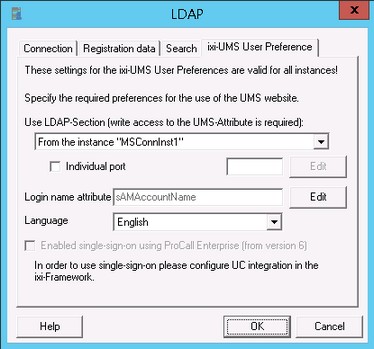
|
If the users shall make use of the website for the ixi-UMS User Preference, the account entered for the LDAP-access must have "write permission" in the LDAP-data base.
Please choose from which data base and via which access the user data shall be stored.
When the query with inbound/outbound UMS-messages is executed via the "Global Catalog", a LDAP Port e.g. 389 must be entered here.
To log in the user, the corresponding attribute must be specified with the login name. Default:
Active Directory: sAMAccountName
Domino: cn
ixi-UMS Benutzerverwaltung: cn
The language adjusted for the web page is valid for all users.
|
The ixi-UMS Web pages for the users can be published via the "WebTabs" of ProCall. Refer to the <ixi-UMS Kernel Manual in the HowTo article: Set up ixi-UMS web pages.
In order for users not to have to log on to the web pages, authentication can be automatically made via the "ProCall Enterprise Integration" via single-sign-on.
Requirement:
| · | A ProCall Server version 6 or later is installed on the network |
| · | The "estos UCServer Web Services" service has started and the "Web Service" on port 7224 is available |
| · | The user management for ixi-UMS Enterprise and ProCall are in Active Directory |
| · | The ProCall UCServer is entered in the ixi-Framework configuration |
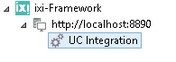
|
Configuration in ixi-Framework:
Add the Snap-In "ixi-Framework" in MMC
Open the manue "UC Intergration" and enter the UCServer
|
|