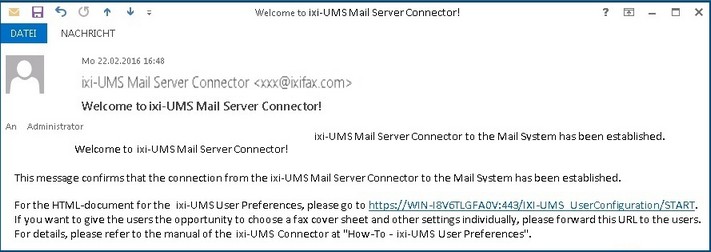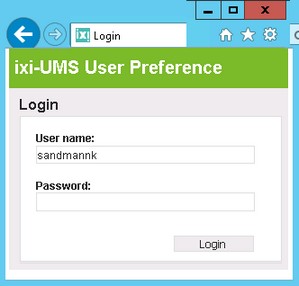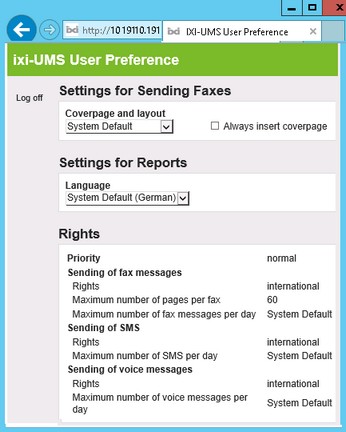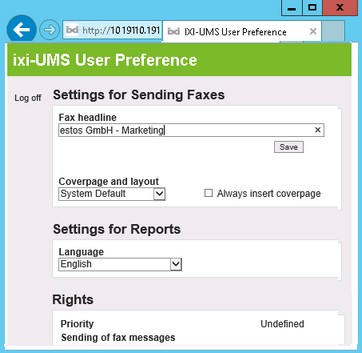|
From the ixi-UMS Enterprise version 5.85 the user can get an HTML page with the "ixi-UMS Enterprise user settings" to set the fax cover sheet and as of version 6.30 also the selection of the ixi-UMS Kernel report language (in HTML) to provide.
Precondition: The ixi-UMS Render Connector and the ixi-UMS Mail Server Connector are installed on the same server, because otherwise the access "Coverpage-Folder" is not available.

|
The ixi-UMS user preferences can only be made available for one LDAP connection (i.e poosible only for a ixi-UMS Mail Server Connector instance if applicable).
|
The "ixi-UMS User Preference" Homepage is addressed in the web browser via:
http://<IP-address of the ixi-UMS Mail Server Connector:8890/IXI-UMS_UserConfiguration/Start
The complete link is sent to the "default recipient" with the first e-mail of the ixi-UMS Mail Server Connector.
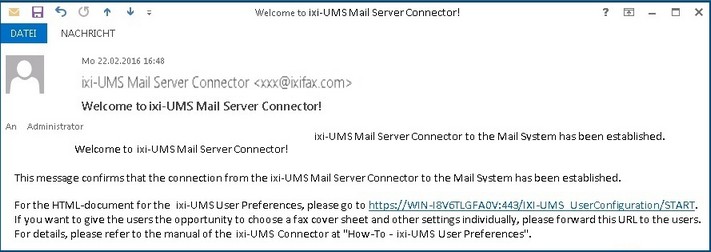
If the users shall get access to this website, this link must be sent to the users.
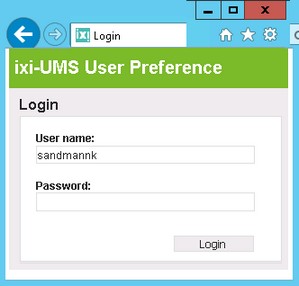
|
In order to be able to change his settings, the user must login at the LDAP-data base.
Please take into account that in mixed environments, the login data may be different than the standard.
|
After having logged in, the user can see all the folders with coverpages deposited by the administrator and choose one. See also How To "Creating a Coverpage" in the manuals ixi-UMS Kernel or ixi-UMS Enterprise MDS.
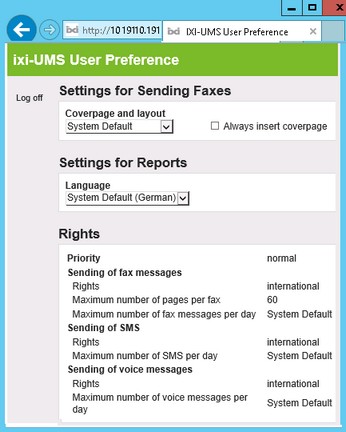
|
If "System Default" is selected, the fax coverpage entered in the ixi-UMS Render Connector at "Cover" is used.
If all the faxes shall be sent with a fax coverpage - no matter whether the fax contains bodytext or not - "Always with Coverpage" must be selected.
If the function "Create reports in th HTML format activated, the user can select the language for his
In the lower part of the page, the permissions for the sending of ixi-UMS messages entered in LDAP are displayed. These cannot be changed by the user.
The setting is stored in the LDAP-data base in the field for the IXI-User Properties.
|
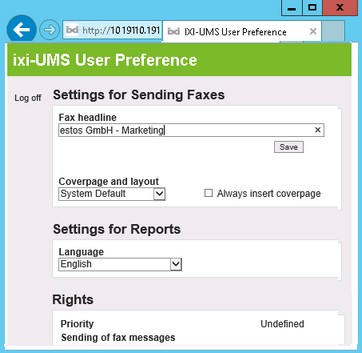
|
It can be desired in special cases that the users can determine their "fax headline" individually. The headline deposited at the ixi-UMS Kernel therewith is overwritten.
In this case, you have to alter the HTM-page of the settings.
Procedure:
Navigate in the file system to the folder
....\ixi-UMS Mail Server Connector\ixiSystem\UmsUserConfigHP\Templates
Rename the file "UmsHp.htm" (any name)
Rename the file "UmsHp.htm_with_headline" as "UmsHp.htm"
Login again.
|
|