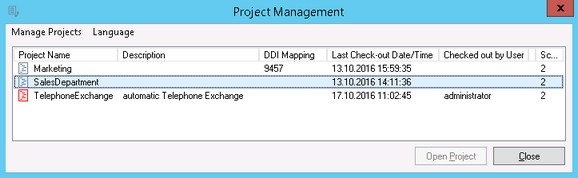Project Management
|
After the login, the Project Management is opened. If you already have created any projects, these are listed here.
By means of the description text you should be able to recognize, which purpose the respective project shall fulfill. At "DDI Mapping", the DDI mapped to the project is stated. When this number is dialled, the script of the project is started.
Projects displayed in red are "checked out" and thus are available for processing. On the right side, you can see who has "checked out" the project and on which machine.
All the features explained in the following can be addressed via the menu bar as well as via the context menu.
|
Version ixi-UMS_Enterprise_6.70