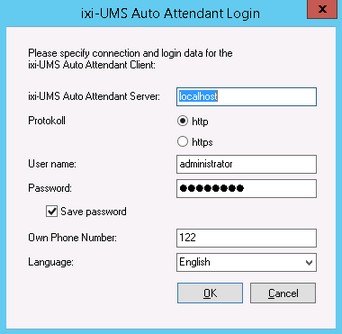Starting the Client
|
You can find the Auto Attendant Client files in the subdirectory ...\ixi-UMS Mobile\ixi-UMS Auto Attendant\Client of your ixi-UMS Mobile installation. You can start the Auto Attendant Client directly on the ixi-UMS computer or copy it to any other computer in your network:
|
Version ixi-UMS_Enterprise_6.70