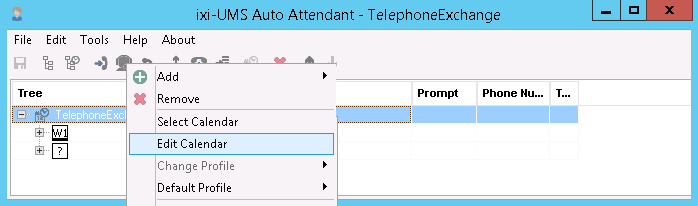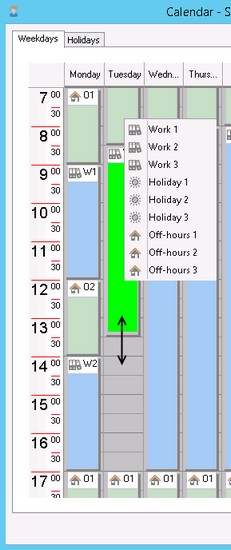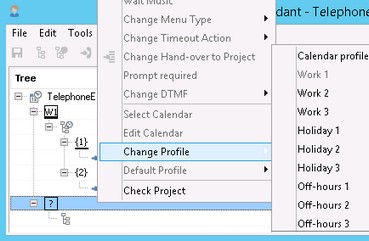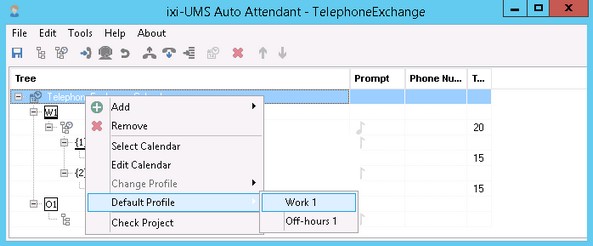Configuration and Assignment
|
In order to set the times and holidays, you must proceed as described in the following:
Add a calendar module to the project. Via the context menu "Edit Calendar", you can open the configuration of the calendar.
Due to the different time ranges, it is possible to play another menu at a call, depending on the time range.
If your company, for example, has breaks in which the employees are not available by telephone, or if there are different procedures in the morning than in the afternoon. .
A menu structure must be assigned to every calendar profile. If this has not been done, the call might be unanswered at such a time.
In order to avoid this, a "Default Profile" must be determined.
If a profile (time range) has been determined in the calendar, which no menu structure is assigned to, and a call comes in during this time, the menu structure of the "Default Profile" is played. The default profile is marked by a small bar below the profile information.
|
Version ixi-UMS_Enterprise_6.70