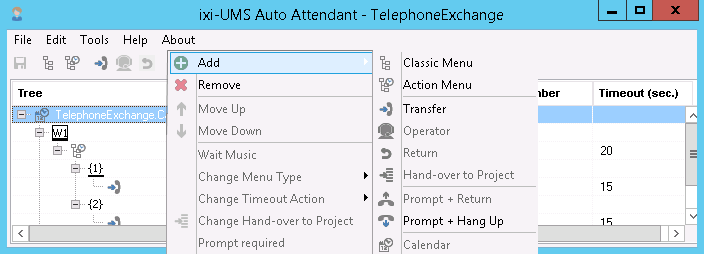Auto Attendant Modules
|
After having created a project and checked it out, the structure of the transfer can be put together by means of "modules". The modules can be added via the menu bar or the respective context menu.
Only the modules valid at this moment are available for selection.
With some modules, the functionality can be changed subsequently. Moreover, a prompt must be recorded and/or a transfer destination must be entered - depending on the module and structure.
Whether a prompt is required for the module or not can be determined in the context menu of every module. If the module shall get no prompt, you should opt out "Prompt required", because otherwise the lacking of the prompt is listed with the error checking.
With modules with a prompt text, you can enter the respective text by clicking on the menu module, which is displayed with the recording of the prompt.
The modules and their functionality is explained in more detail in the following. At "Tutorial", an example project is created step by step.
|
Version ixi-UMS_Enterprise_6.70