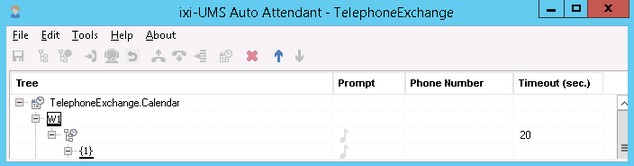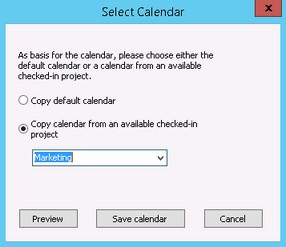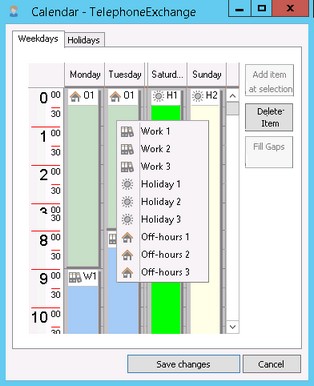Module Calendar
|
The Calendar is not an obligatory module! It gives you the opportunity for a time-dependent selection of different procedures. If no calendar is used, always the same menu is opened. Only one calendar is possible per project. The Calendar-module is always the first module in your project.
|
Version ixi-UMS_Enterprise_6.70