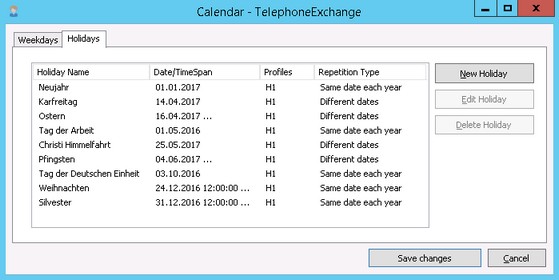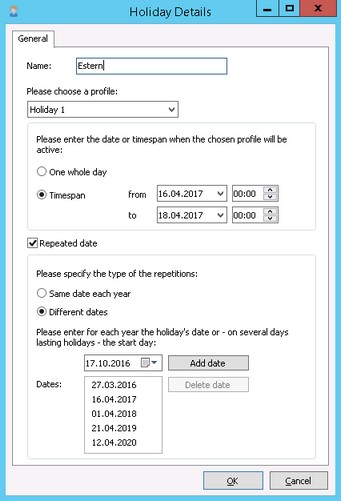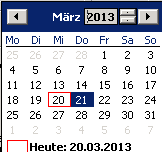Determination of Holidays
|
In the tab Holidays, you can define single days (the exceptions) and assign a profile to them. What you determine here overrules the settings in the weekly view. Moreover, you can state annual holidays, e.g. Christmas. Holidays with a fixed date that way have to be entered only once. When you want to make any changes, please click on "New Holiday" or "Edit Holiday".
In order to set up a new holiday, click on "New Holiday".
|
Version ixi-UMS_Enterprise_6.70