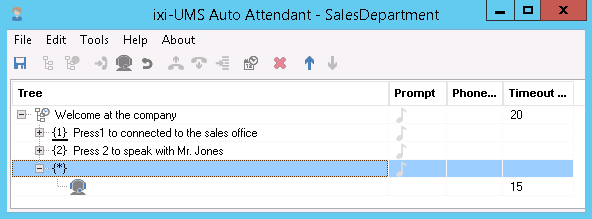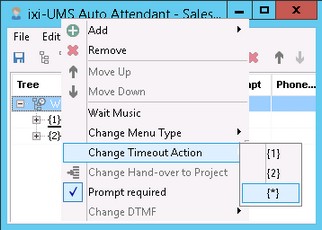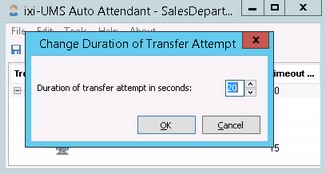Action Menu
|
It may make sense to define an action, which is executed when the caller does not make a selection (e.g. when the telephone is not DTMF-capable). In this case - after having added the "Action Menu"-module - this can be set in a way that after a predefined time, an action is executed. The "Action Menu" corresponds with the "Classic Menu" in its features, however, a "default"-action must be determined additionally.
The determined action is marked by a small bar below the "DTMF-key".
|
Version ixi-UMS_Enterprise_6.70