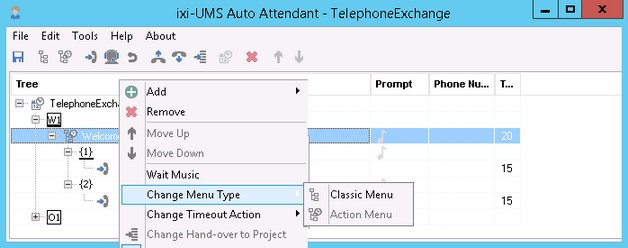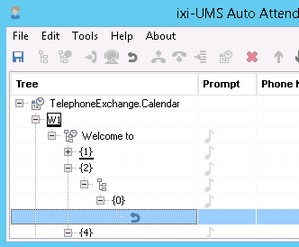Module Menu
|
There are 2 kinds of menu modules: the "Classic Menu"
The menu modules provide the caller with a list of menu options, from which he can choose by keystroke. At the menu modules, all kinds of modules can be created (exception: the calendar). With the "Action Menu", you can determine in addition that an action is executed automatically when a caller does not enter anything. Via the context menu, you can make a "Classic Menu" out of an "Action Menu" and vice versa.
In this case, the option "Prompt required" can be switched off in the context menu.
|
Version ixi-UMS_Enterprise_6.70