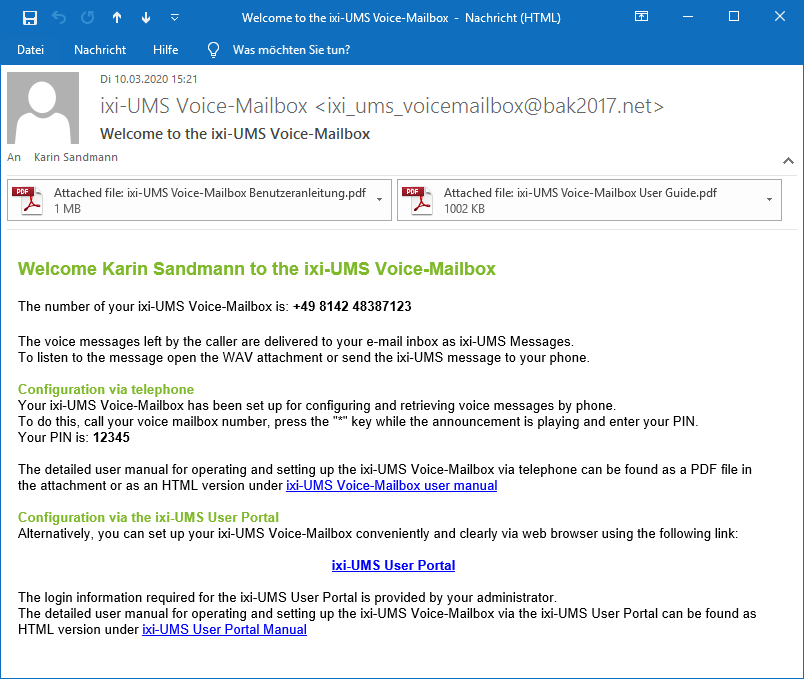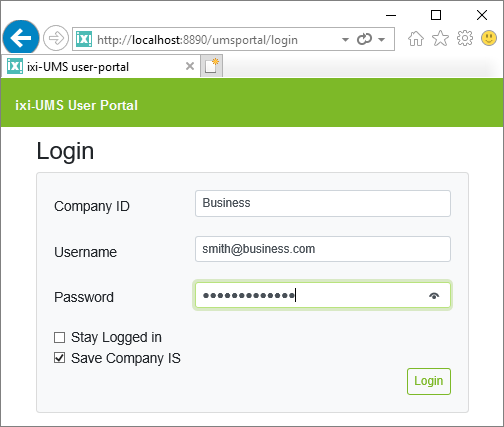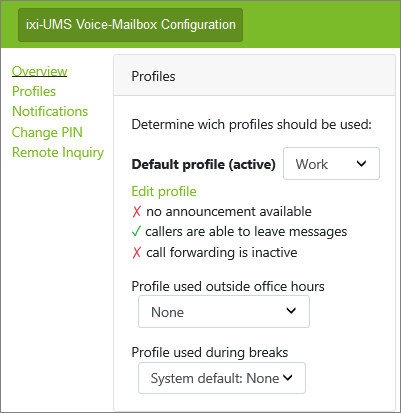ixi-UMS Voice-Mailbox Configuration
|
From ixi-UMS 7.0 web-based ixi-UMS Voice-Mailbox Configuration is provided by ixi-UMS Portal Server in ixi-UMS User Portal. The ixi-UMS Portal Server can be installed on any computer. Further information can be found in the ixi-UMS Portal Server manual.
The ixi-UMS Voice-Mailbox can be set up over the phone and via a web-based interface. iIformation about the setup can be sent to the user by e-mail. The content of the e-mail depends on the configuration of the ixi-UMS Voice-Mail Servers and the user settings. If the link to the ixi-UMS Voice-Mailbox Configuration required for the login is sent to the users by e-mail with the first call, please note that the users must be informed separately about the instance name/company ID to be used and the required login information.
|
Version 8.00