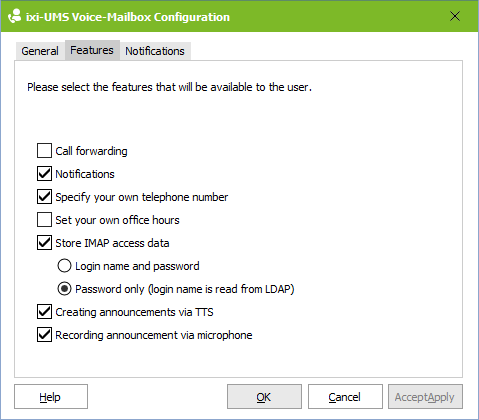|
Here you can specify which settings the users are allowed to make and change themselves in the ixi-UMS Voice-Mailbox Configuration.
Users can always manage their announcements and profiles. The option to configure call forwarding or notification can be hidden on the ixi-UMS Voice-Mailbox Configuration. Please note that the connection to the PBX must support this feature. If this is not the case, the corresponding hooks should be removed here. Please refer to the ixi-UMS Voice-Mail Server Manuel for further information on the requirements.
If call forwarding is activated, the user can optionally offer a caller to be forwarded to another telephone number or to leave a message.
If the users record their greetings via the browser-based ixi-UMS Voice-Mailbox configuration, but not always from your office telephone, they can enter the number via which they want to record the greeting when activating the entry of their own telephone number.
By enabling "Set own office hours" the user can enter individual working times via the ixi-UMS Voice-Mailbox Configuration. Outside working hours, the Feierabenprofil takes effect.
access to the mailbox to listen to messages is performed with the "individual login" and not with an administrative login, the user must enter his IMAP access data. Depending on the LDAP/Mailserver used, the users have to enter their password and/or login name. The interface for entering the required data can be made available in the ixi-UMS Voice-Mailbox Configuration. Note: This option is only displayed for the user if the "Remote query" option is valid for the user.
Create announcements via TTS If the ixi-UMS Voice-Mail Server is configured to use "Text-to-Speech", the user can enter his greeting in the text field and have it created by the TTS Engine installed on the ixi-UMS Voice-Mail Server.
If users are to be able to record announcements via Microphone, the ixi-UMS User Portal must be available via HTTPS. This function is not available in Microsoft Internet Explorer.
|
Version 8.00