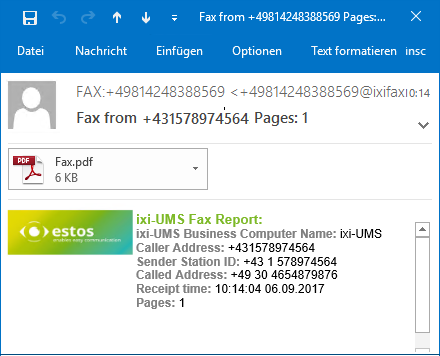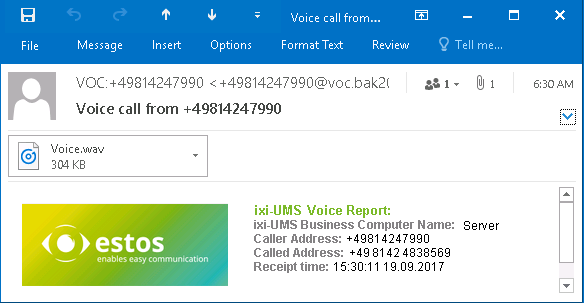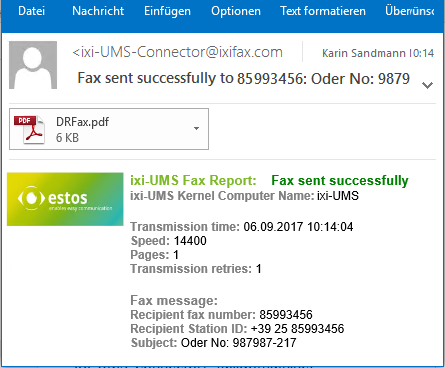in your default mail client
|
Regardless of your mail client, incoming ixi-UMS Messages and feedback will be delivered to you by e-mail. Depending on the functions set up on the ixi-UMS Server, the body text in the e-mail body can be displayed in color as HTML or in black / white as "plain text" werden.
Incomming/reveived ixi-UMS messagesIn the case of an incoming / received ixi-UMS message, the number of the sender is indicated in the "From" field. As with any other e-mail, you can forward or reply to it (assuming the sender is sending the correct fax sender information).
A voice mail has a wav-file attached to the e-mail message. You can either double-click on the attachment and use the media player for listening to the message or listen to it via your telephone.
When your PC is not equipped with a sound card or loudspeakers or you want to listen to your voice mails on the phone discretely, you can do that by sending the message to your telephone. You can forward the e-mail to the adress: <your DDI>@ixivoc.com. e.g.: 69@ixivoc.com
Transmission reportsThe transmission report is created by the ixi-UMS Enterprise and always has the same sender specified by the administrator.
|
Version 8.00