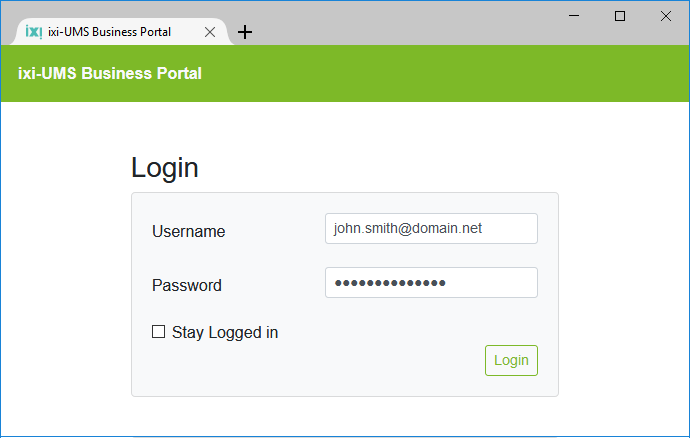ixi-UMS Business Portal
|
ixi-UMS Business offers some browser-based pages for users to make settings or to get an overview of the sent and received UMS messages.
The user logs on to the ixi-UMS Business Portal with his e-mail address and his LDAP password and receives the web pages activated on the ixi-UMS Business.
The ixi-UMS Business Portal is provided by default via HTTP on port 8890. You can additionally publish it via HTTPS.
The link to open the ixi-UMS Business Portal can be found in the user administration under "Links". The link can be sent to the users via infomail and/or in the welcome message for the ixi-UMS Voice-Mailbox.
Requirements:
The ixi-UMS Business Portal can be made available to users as "WebTabs" in estos ProCall.
|
Version 7