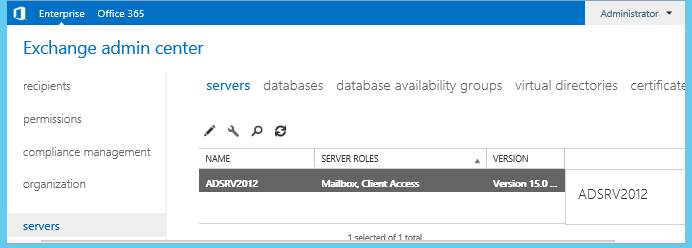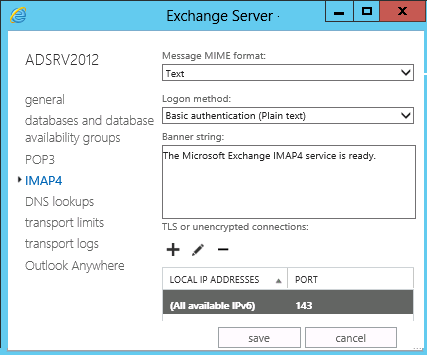- ixi-UMS Business Overview
- Features
- Requirements
- Operating System
- Computer Hardware
- Rendering Software
- Routing Methods
- Preparation of the installation
- Specified the needed settings
- Connection to the telephone system
- Maschine for ixi-UMS Business
- IT-Enviroment
- Installation
- Basic Configuration
- Languages
- Hardware
- Side
- User Management
- Mail System
- License
- Finish basic configuration
- Configuration and Administration
- Basic Settings
- Fax and SMS
- Voice-Mailbox
- Advanced Settings
- User Management
- User overwiew
- Infomail
- Links
- Monitoring
- Channels
- Queue
- Journal
- Dienste
- Logging
- About
- Additional Informations
- Types of ISDN Accesses
- Voice over IP
- Call Number Transfer in E.164-Format
- MWI - Signaling
- Set-up bintec elmeg Media Gateway
- Set-up bintec elmeg be.ip plus
- Installation and Configuration Remote-CAPI
- Site Settings - Creating the Call Numbers
- Route by Redirection
- Preparing Messagings System
- Receive Connector in Exchange 2013/2016/2019
- Creating a Send Connector in Exchange 2013/2016/2019
- Configure IMAP4 in Micrsoft Exchange
- Configure IMAP4 Access
- Exchange admin center 2013/2016/2019
- Relay Enabling in Exchange 2013/2016/2019
- Preparing IBM Domino Server
- Exchange Server and ixi-UMS Business on the same Server
- Binding IBM Domino Server to IP-Address
- Testing XCAPI and Tracing
- XCAPI Test Tool
- Trace and Analyze
- ixi-UMS Business virtualisiert
- VMWare ESXi
- Microsoft Hyper-V
- SSL Support
- Rendering of Office Documents
- ixi-UMS Business Portal in ProCall
- Creating Coverpages
- Adding Coverpage-Folders
- Creating or Processing Coverpage
- Adjusting the Print Area
- Tags and Attributes
- Fax Layouts
- vCard Templates
- Creating Signatures for Fax
- Performing the schema extension
- Export Journal Data
- Export of the Journal Data by ODBC
- Remote Access by ODBC
- Journal Export with IBQuery
- Data Base Fields
- Create a license offline
- Certificates
- Configuration of the PBX
- Info
- Version
- ixi-UMS Business Overview
- Features
- Requirements
- Operating System
- Computer Hardware
- Rendering Software
- Routing Methods
- Preparation of the installation
- Specified the needed settings
- Connection to the telephone system
- Maschine for ixi-UMS Business
- IT-Enviroment
- Installation
- Basic Configuration
- Languages
- Hardware
- Side
- User Management
- Mail System
- License
- Finish basic configuration
- Configuration and Administration
- Basic Settings
- Fax and SMS
- Voice-Mailbox
- Advanced Settings
- User Management
- User overwiew
- Infomail
- Links
- Monitoring
- Channels
- Queue
- Journal
- Dienste
- Logging
- About
- Additional Informations
- Types of ISDN Accesses
- Voice over IP
- Call Number Transfer in E.164-Format
- MWI - Signaling
- Set-up bintec elmeg Media Gateway
- Set-up bintec elmeg be.ip plus
- Installation and Configuration Remote-CAPI
- Site Settings - Creating the Call Numbers
- Route by Redirection
- Preparing Messagings System
- Receive Connector in Exchange 2013/2016/2019
- Creating a Send Connector in Exchange 2013/2016/2019
- Configure IMAP4 in Micrsoft Exchange
- Preparing IBM Domino Server
- Exchange Server and ixi-UMS Business on the same Server
- Binding IBM Domino Server to IP-Address
- Testing XCAPI and Tracing
- XCAPI Test Tool
- Trace and Analyze
- ixi-UMS Business virtualisiert
- VMWare ESXi
- Microsoft Hyper-V
- SSL Support
- Rendering of Office Documents
- ixi-UMS Business Portal in ProCall
- Creating Coverpages
- Adding Coverpage-Folders
- Creating or Processing Coverpage
- Adjusting the Print Area
- Tags and Attributes
- Fax Layouts
- vCard Templates
- Creating Signatures for Fax
- Performing the schema extension
- Export Journal Data
- Export of the Journal Data by ODBC
- Remote Access by ODBC
- Journal Export with IBQuery
- Data Base Fields
- Create a license offline
- Certificates
- Configuration of the PBX
- Info
- Version
Exchange admin center 2013/2016/2019
|
The setting for IMAP authentication can be made in the Exchange Management Console. Navigate to "Server", select the server and click on "edit".
|
Version 7