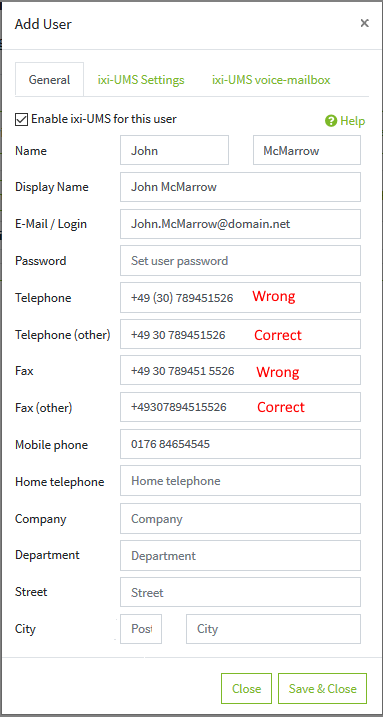Specified the needed settings
|
It must specifierd the needed information for ixi-UMS Business:
User data baseFor ixi-UMS Business the users with e-mail address and ixi-UMS recipient number must exist in the specified LDAP database or be created in the local ixi-UMS user database. A replication from an existing user database into the local LDAP database is not possible !
LDAP User data baseDepending on the selected LDAP user database, the following must be considered:
ixi-UMS user data base : ·All users must be created manual with e-mail address and UMS receiver's number. A replication from another LDAP data base (zB AD) is not possible ·If the users use the ixi-UMS Business Portal, you must send a password via email. ·If users are to be able to query the UMS messages via dial-up on the telephone, users have to specify the IMAP user name and the IMAP password via the ixi-UMS Voice-Mailbox configuration in the ixi-UMS Business Portal.
Activ Directorys : ·A user with write permission is required ·Recommended if Microsoft Exchange is used ·One of the "extensionAttributes" must be defined for storing the ixi-UMS data. ·If no Microsoft Exchange is installed, a schema extension must be performed to store the ixi-UMS user data.
Determination of the address space / domain for the ixi-UMS message routingYou must specify how the domain for ixi-UMS messages should be. Users must then use them to address the outgoing UMS messages. There must be a domain for each message type to use: ·sms ·Voice oder voc ·alert (für MWI - Message Waitimg Indication) ·tts
In the ixi-UMS Business configuration are offered:
If the user should be use the standard e-mail client to send UMS-messages, this addressing must be entered in the mail server for e-mail routing. See the article: Preparing the Mail System Alternatively, the ixi-UMS Business Client Tools can be installed on the workstations, which will send the UMS messages directly to ixi-UMS Business.
Field and format for the ixi-UMS receiver numberTo send the ixi-UMS message to the mailserver, ixi-UMS Business searches for the received number in the user administration via LDAP. When the ixi-UMS number is found, ixi-UMS Business reads out the accompanying e-mail address of the user and transmits the ixi-UMS-message to the Mail Server. The default e-mail address and the ixi-UMS recipient number must therefore be specified in the user administration.
Principally, every user in the company can get one or several fax- and voice-numbers assigned therewith. By Default, every user gets a ixi-UMS recipient number, on that all 2 sorts of messages can be received.
Attributes for saving UMS user propertiesThe rights and permissions as well as the settings of the answering machine are stored in the LDAP database in the user object. If the connection to Active Directory with Microsoft Exchange Server is used, one of the 15 "extensionAttribute" (user-defined fields) supplied by Microsoft must be defined. If users are to be managed in Active Directory and no Microsoft Exchange Server is installed, a schema extension must be performed. (This function is not yet included in the BETA version) This setting is not required when using ixi-UMS User Management.
Access to user mailboxes (only required for remote access by phone)Depending on the mail server used, the ixi-UMS Business access must be set to the user mailboxes in the mailserver. For necessary settings and examples, see the article: Preparing the Mail System.
|
Version 7